hi everyone..
i have a dead graphics card (gtx680)
the gpu chip was faulty and shorted to ground (VRM still intact btw)
so i remove the chip and just realize that bga pad underneath the gpu chip is kind of bump or swollen.
and suprisingly the pcb still good. no short circuit and i checked every pad and all still have good connection at every rail they should be
so i just wonder what is serious problem from the pcb bump like this that i may still didnt know this time?
or maybe some of you have been experiencing with effect from this kind of damage?
(the chip it self was dead btw) and i dont have working gpu chip rightknow. maybe soon i'am gonna replace this chip and tested it
thanks
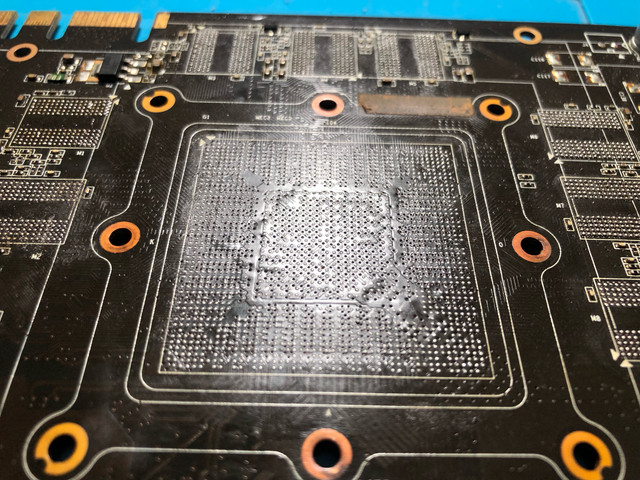
i have a dead graphics card (gtx680)
the gpu chip was faulty and shorted to ground (VRM still intact btw)
so i remove the chip and just realize that bga pad underneath the gpu chip is kind of bump or swollen.
and suprisingly the pcb still good. no short circuit and i checked every pad and all still have good connection at every rail they should be
so i just wonder what is serious problem from the pcb bump like this that i may still didnt know this time?
or maybe some of you have been experiencing with effect from this kind of damage?
(the chip it self was dead btw) and i dont have working gpu chip rightknow. maybe soon i'am gonna replace this chip and tested it
thanks



Comment