Greetings people 
I got a HP Compaq 4000 Pro SFF desktop that won't power up (not to say it totally won't), bought it from a junker though. With or without RAM, diagnostic LED indication will blinked red for 2 times (1 blink for every second followed by 2 second pause), same as the beep code. It power up as soon as I switch on the mains, both CPU and PSU fan spins for just 1 or 2 seconds and stop spinning after that, and the beep and blink codes continues.
I tested the CPU, RAM and HDD on other PC and it all works.
Here a video to my blink code:
https://www.youtube.com/watch?v=1pZD...ature=youtu.be
I refer my blink code to HP's service manual and I don't find a match.
But if I disconnect 4 pin CPU power connector, I get a different blink code, 4 blinks, 1 blink every second followed by a 2 second pause. And there a match, according to the service manual it is power failure, power supply overload.
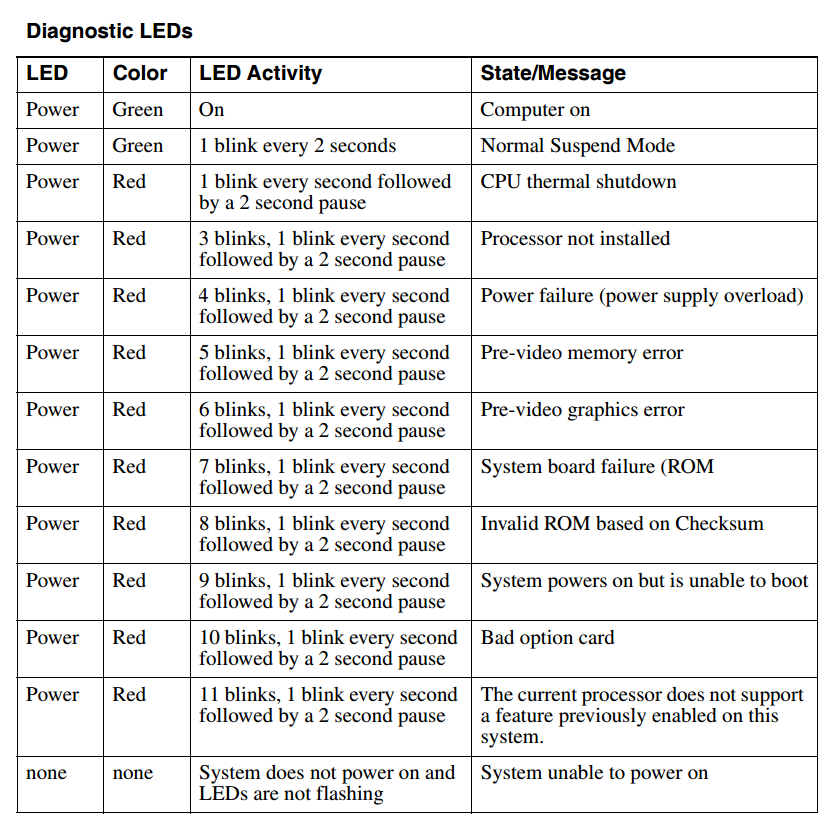
This was a proprietary HP PSU, with 6 pin, another smaller 6 pin and 4 pin CPU power connector. I jumped started the PSU by shorting green to black wire, the PSU does power up and the fan is running at full speed. Wasn't sure if this is how it behaves though, I have non of a experience dealing with HP SFF system.
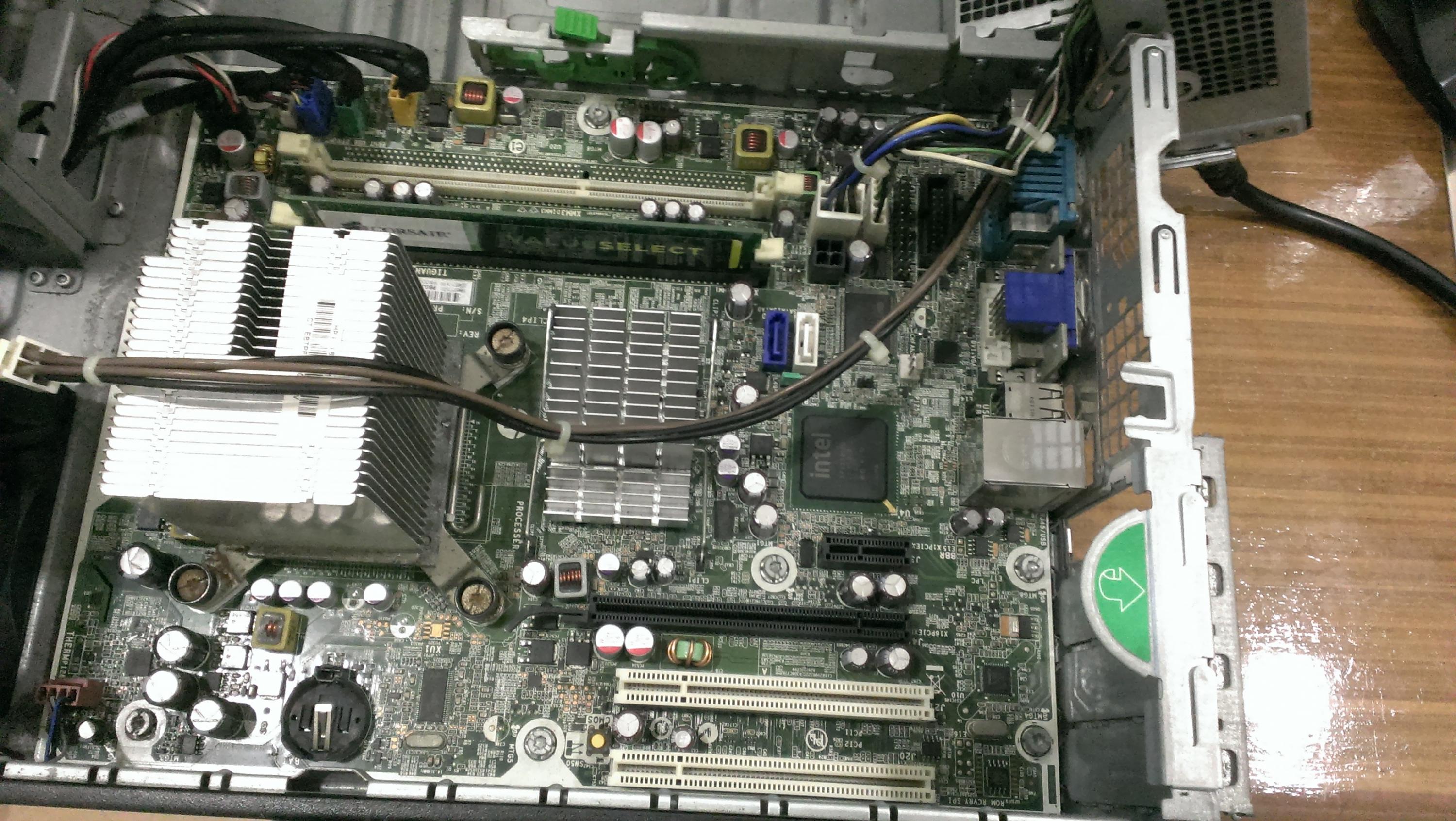
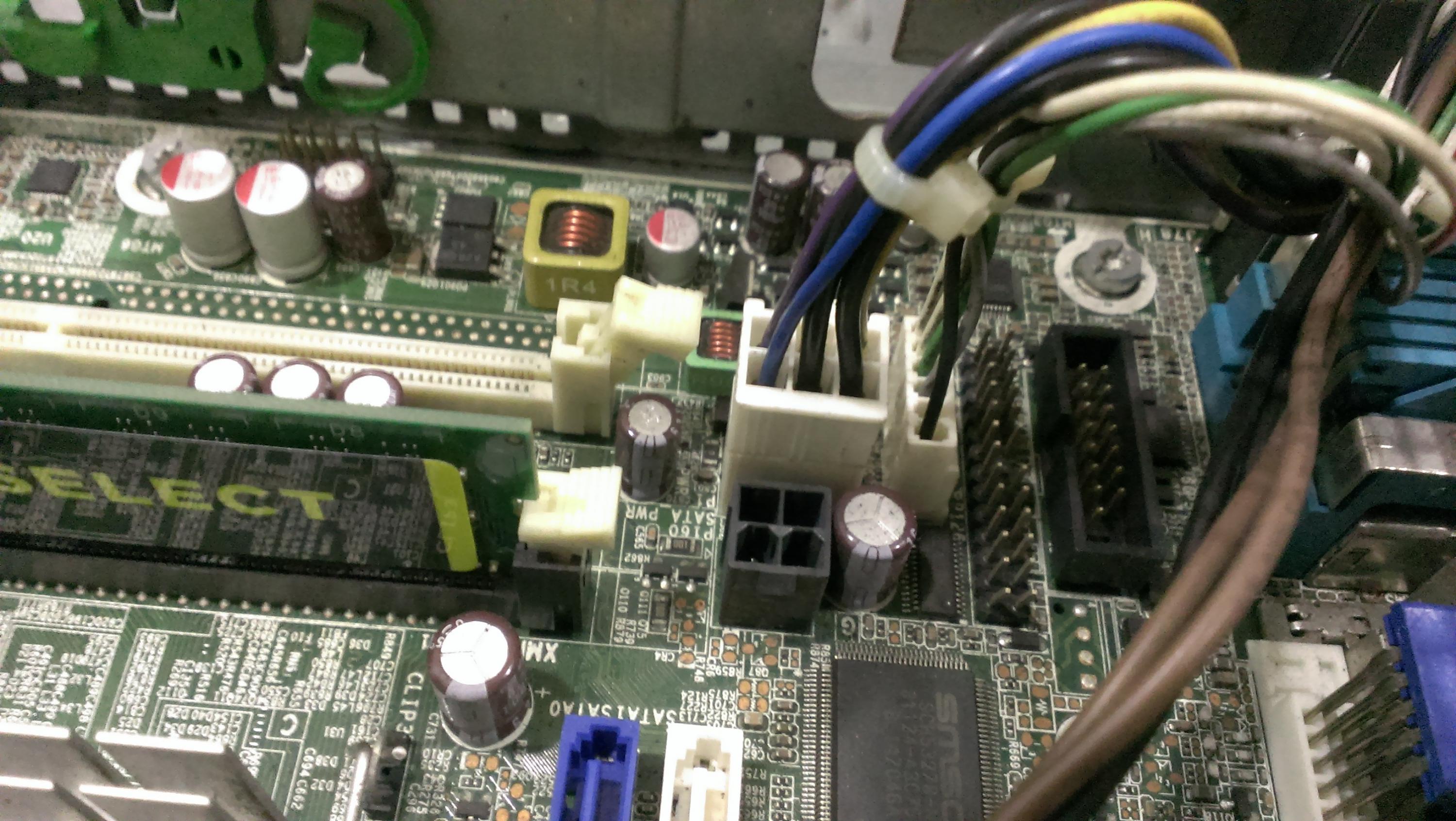
In this board have some KZGs though, wasn't sure they are bad, they all looks good, no bungs, leaks or bloat.
Can anyone please share with me with any experience with HP SSF system? And help identify the unknown blink code that is not listed in the documentation. Any help is appreciated
I got a HP Compaq 4000 Pro SFF desktop that won't power up (not to say it totally won't), bought it from a junker though. With or without RAM, diagnostic LED indication will blinked red for 2 times (1 blink for every second followed by 2 second pause), same as the beep code. It power up as soon as I switch on the mains, both CPU and PSU fan spins for just 1 or 2 seconds and stop spinning after that, and the beep and blink codes continues.
I tested the CPU, RAM and HDD on other PC and it all works.
Here a video to my blink code:
https://www.youtube.com/watch?v=1pZD...ature=youtu.be
I refer my blink code to HP's service manual and I don't find a match.
But if I disconnect 4 pin CPU power connector, I get a different blink code, 4 blinks, 1 blink every second followed by a 2 second pause. And there a match, according to the service manual it is power failure, power supply overload.
This was a proprietary HP PSU, with 6 pin, another smaller 6 pin and 4 pin CPU power connector. I jumped started the PSU by shorting green to black wire, the PSU does power up and the fan is running at full speed. Wasn't sure if this is how it behaves though, I have non of a experience dealing with HP SFF system.
In this board have some KZGs though, wasn't sure they are bad, they all looks good, no bungs, leaks or bloat.
Can anyone please share with me with any experience with HP SSF system? And help identify the unknown blink code that is not listed in the documentation. Any help is appreciated



Comment