Hi there all her is a another Little project of mine that i could do woth some professional advice i got this monitor of a friend . here told me that it turns of after half a hour. when i got it home i pluged it my pc and sure enough i turned of but its just the backlight that is turning of. so i opened it up checked the inverter board but no obvious signs so i checked the capacitor with a meter and it was supposed to be ( 25v 470uf ) but it read 510uf so i replaced it thinking that was the problem. so i put it back together and it still done the same thing. so i thought it must be a heat problem. so i pulled out the hair dryer and when i blew it over the board sure enough the back light cut out and i also did this in a dark room because i could here a crackling noise when it was cutting out to see if i could see a spark or something but couldent see anything
here are some pics

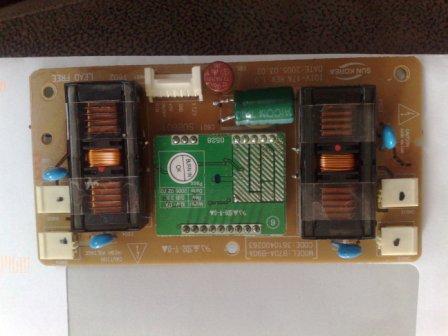
hope someone can help me resolve this problem ie what components to check
thank you
here are some pics
hope someone can help me resolve this problem ie what components to check
thank you
 )
)
Comment