I have a Samsung 214tw which failed to come on. Took the monitor apart and found 5 swollen caps on the SMPS/Inverter board. Replaced all electrolytics and checked for cold/frosted joints, found none.
On testing the power supply light glows continuously but screen is dark except for the moving message box which says "Check signal cable". Cable and signal from computer is good as it works just fine with another LCD monitor. Connection is VGA.
Since I have the moving display box, that means the backlight is working and it follows that the power supply is working to some extent.
I'm an amateur at this, what do I do next?
On testing the power supply light glows continuously but screen is dark except for the moving message box which says "Check signal cable". Cable and signal from computer is good as it works just fine with another LCD monitor. Connection is VGA.
Since I have the moving display box, that means the backlight is working and it follows that the power supply is working to some extent.
I'm an amateur at this, what do I do next?
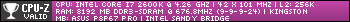
 But today, I’m making an exception here. Why? No idea. Perhaps only because the repair details are still “fresh” in my head… which is ironic, given this is a 16 year old monitor that hardly anyone will care about today. It is new to me, though.
But today, I’m making an exception here. Why? No idea. Perhaps only because the repair details are still “fresh” in my head… which is ironic, given this is a 16 year old monitor that hardly anyone will care about today. It is new to me, though.
Comment