Recently I picked up an HP 6632A quite cheaply, under $75 shipped. The thing works great with the slight exception of the fan being loud, but let's change that.
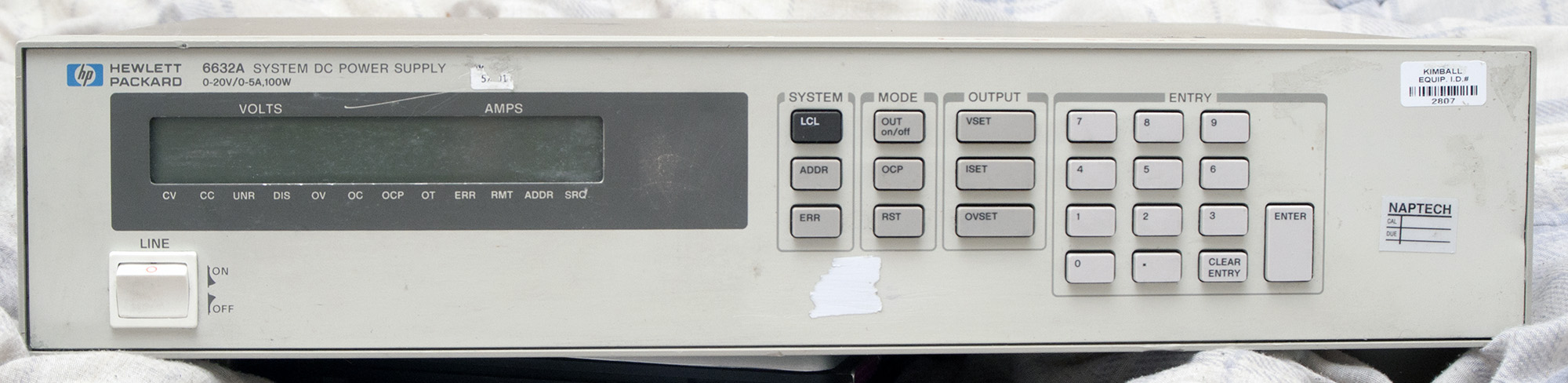
The factory fan is a 60mm Papst TYP 612. It's a 12V, 24 CFM fan rated for 40dB noise. In addition to all that, the HP has no fan control, full speed all the time.
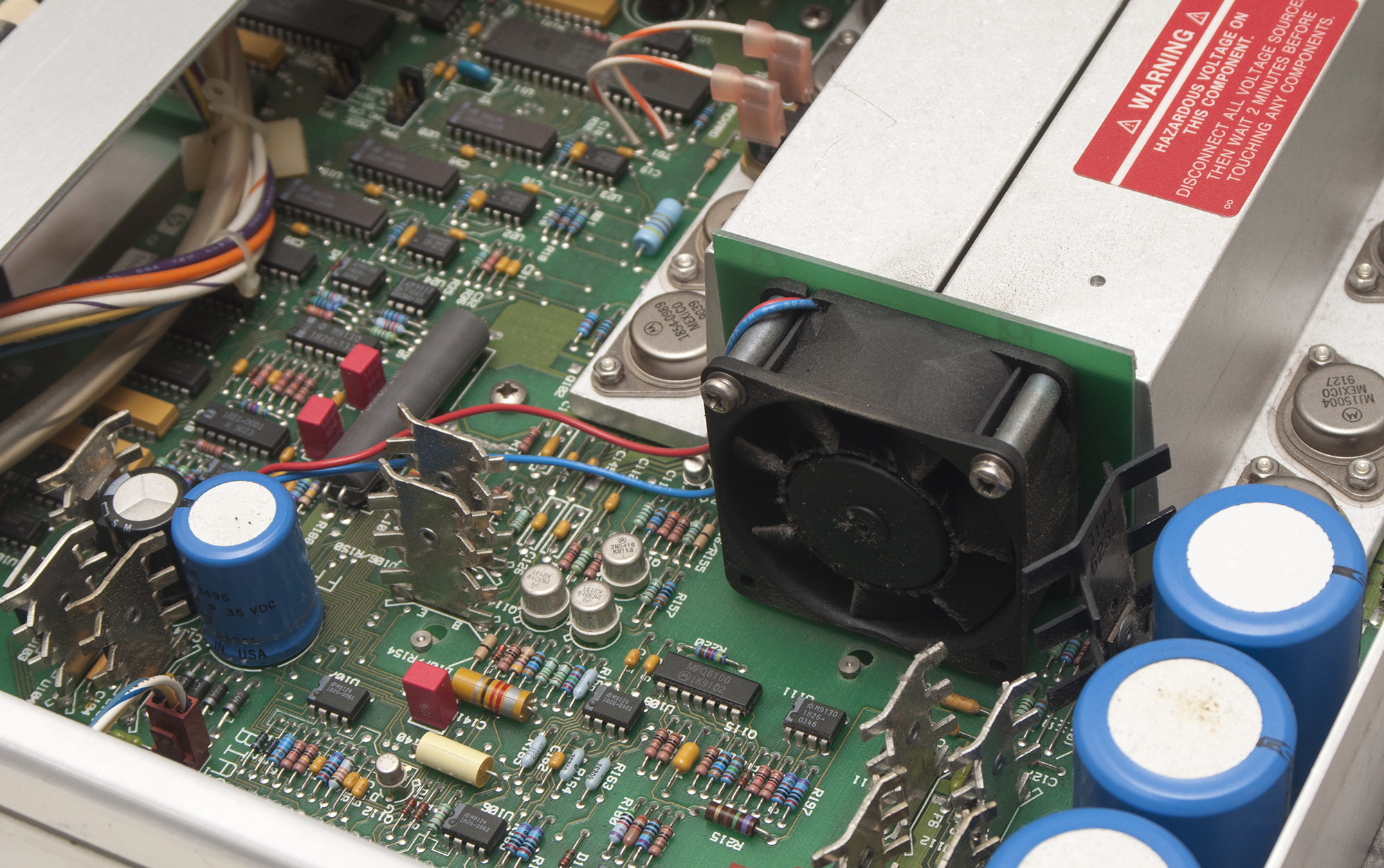
So, obviously we need something quieter but we don't want to reduce air flow and have it overheat. It should have thermal protection but I don't feel like burning it up to find out if it works.
That's where this fun board comes in. This little board is a stand alone fan controller, 12V in, thermal couple on whatever and it'll control PWM fans on its own. Various settings for ramp up temps and such. I've got it set to run at 40% fan speed until it hits 35*C and from there ramp up until it's 100% at 45*C.
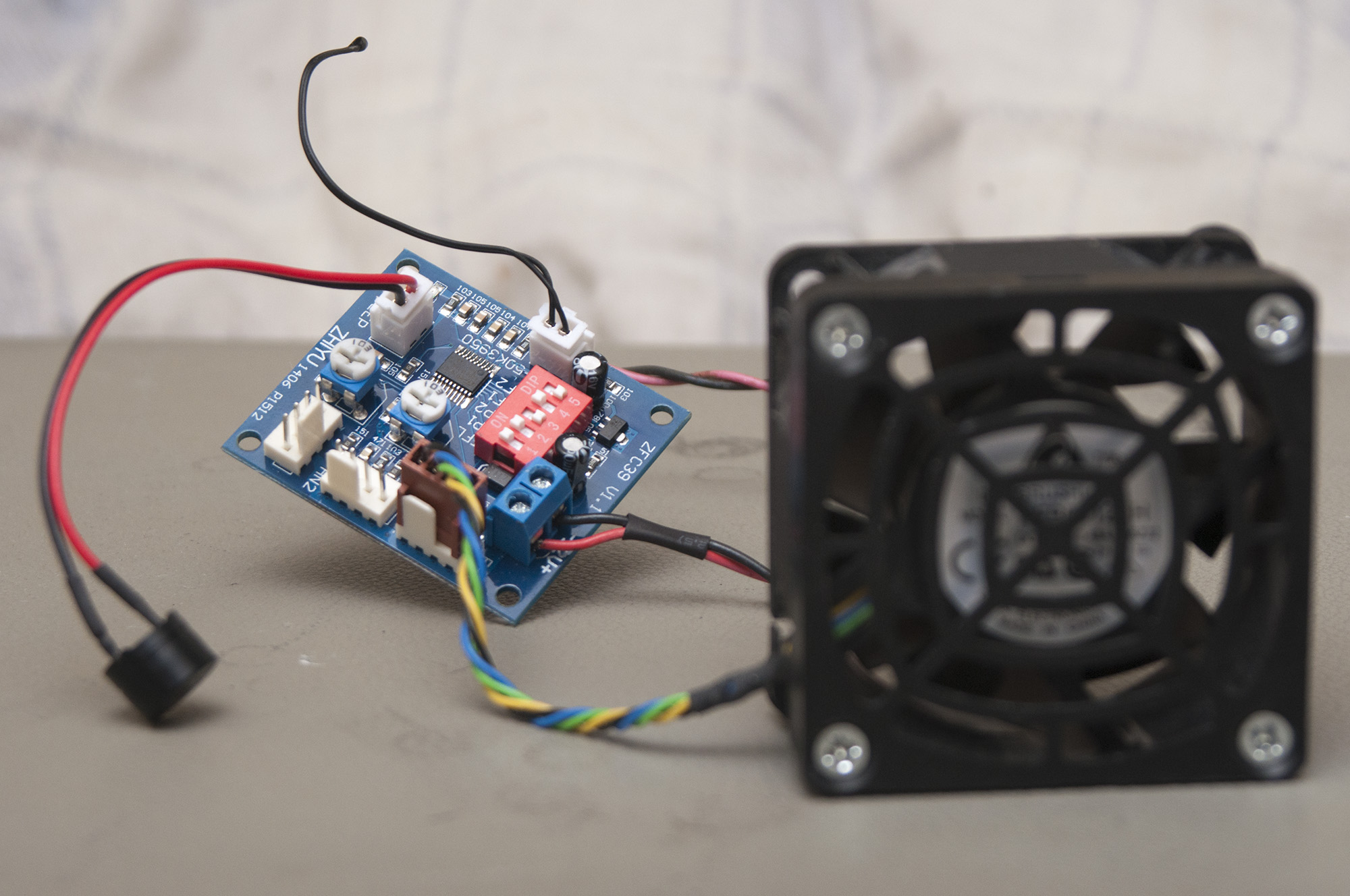
The fan I've chosen to stick on is a Delta AFB0612EH. It's rated for 38 CFM full out, a nice upgrade over the factory 24, if I ever get it hot enough.
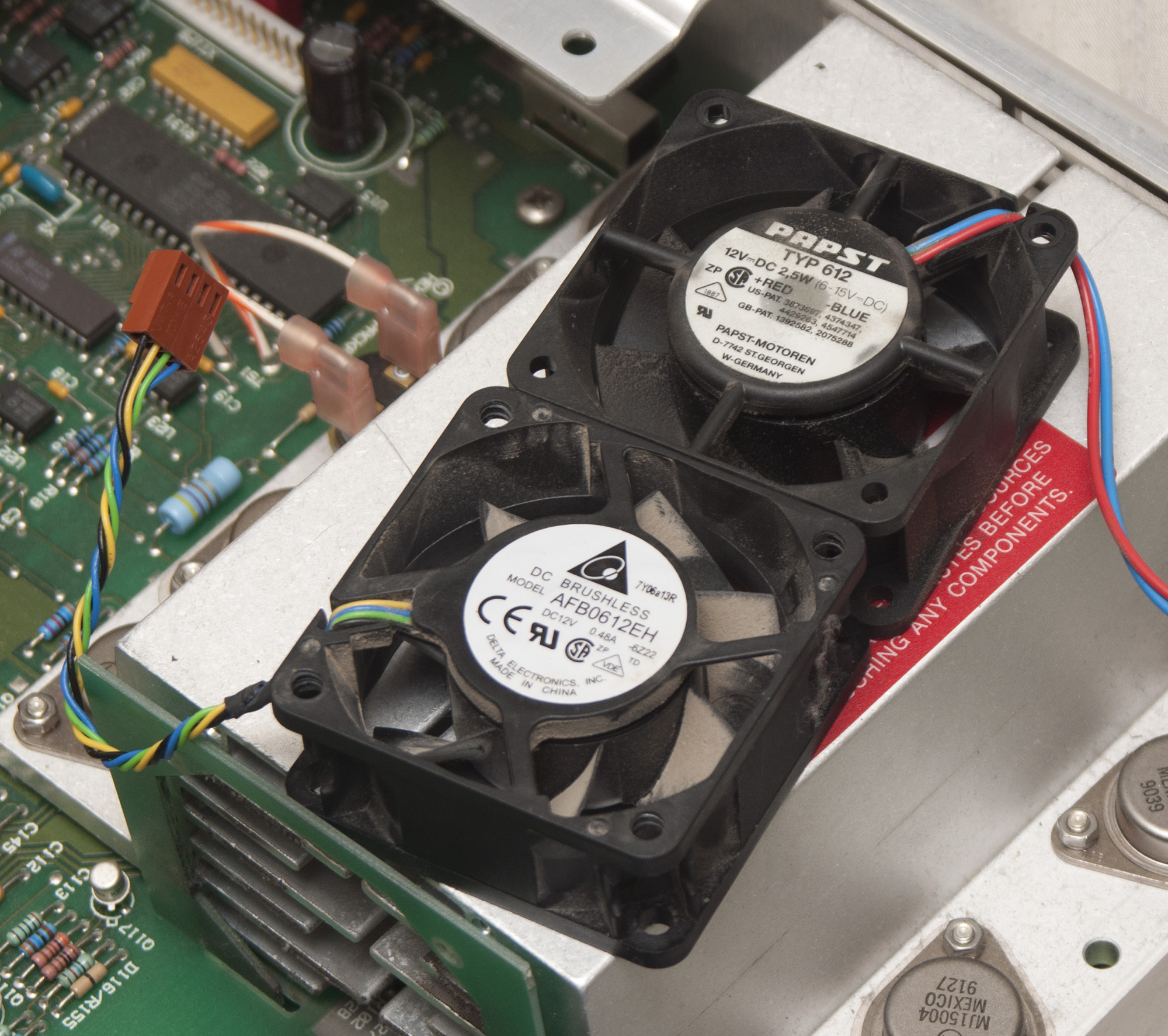
Inside I've attached it using a bolt through a hole that was left in the chassis for whatever reason. The bolt sits flush and doesn't interfere with the cover going on. I used some of that wax coated cardboard stuff from an old ATX power supply as insulation against the case.
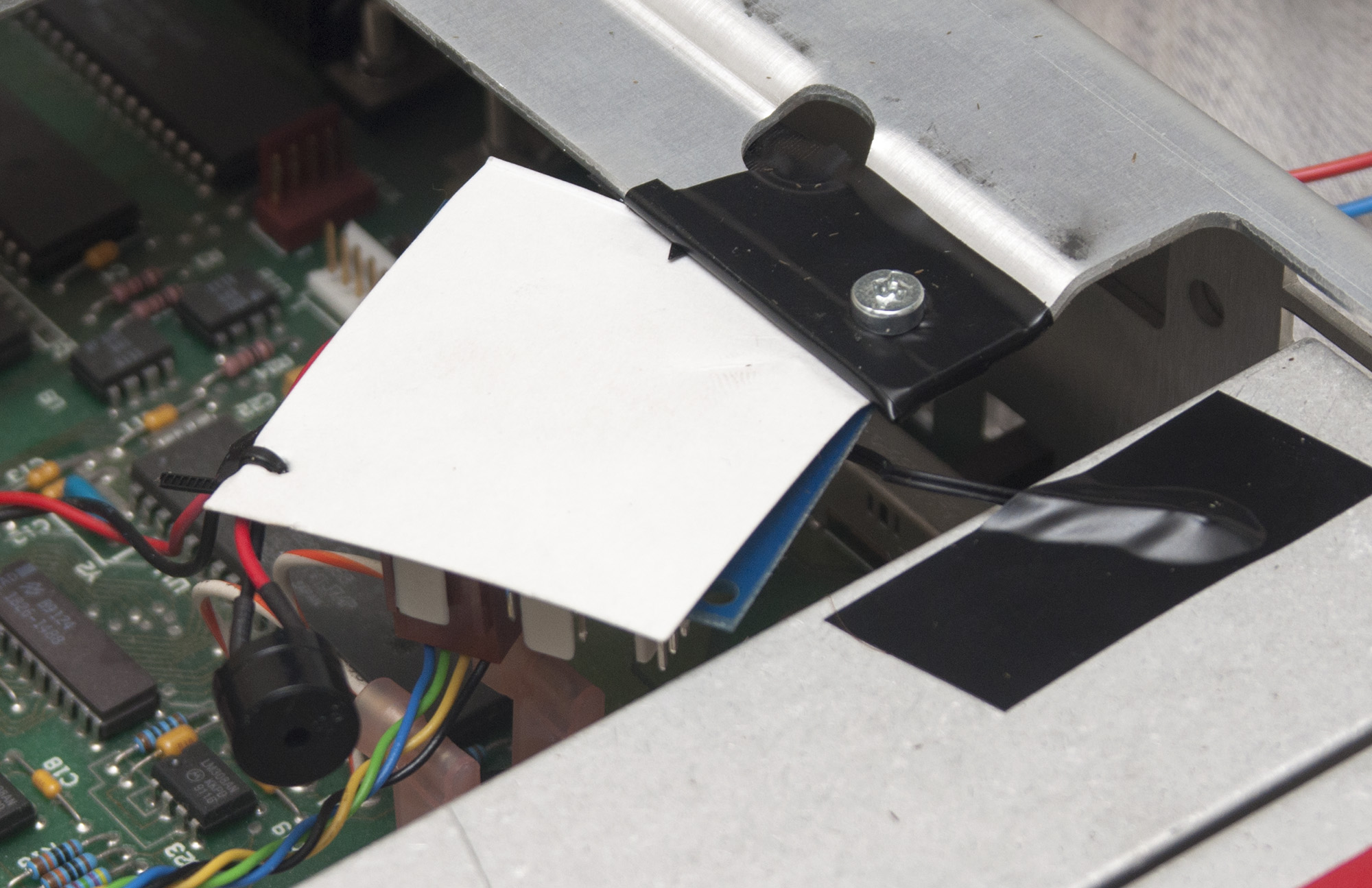
And if you're wondering just how accurate the board is, this is with it originally set for 40*C ramp up. It'll fluctuate between 38 and 40*C but you don't really notice the fan changing at all. I lowered it later when I realized the thing doesn't get very warm under a 12V .7A load (which is about as high as I'll usually be using this for). When lowered it sits right around 36*C.

The factory fan is a 60mm Papst TYP 612. It's a 12V, 24 CFM fan rated for 40dB noise. In addition to all that, the HP has no fan control, full speed all the time.
So, obviously we need something quieter but we don't want to reduce air flow and have it overheat. It should have thermal protection but I don't feel like burning it up to find out if it works.
That's where this fun board comes in. This little board is a stand alone fan controller, 12V in, thermal couple on whatever and it'll control PWM fans on its own. Various settings for ramp up temps and such. I've got it set to run at 40% fan speed until it hits 35*C and from there ramp up until it's 100% at 45*C.
The fan I've chosen to stick on is a Delta AFB0612EH. It's rated for 38 CFM full out, a nice upgrade over the factory 24, if I ever get it hot enough.
Inside I've attached it using a bolt through a hole that was left in the chassis for whatever reason. The bolt sits flush and doesn't interfere with the cover going on. I used some of that wax coated cardboard stuff from an old ATX power supply as insulation against the case.
And if you're wondering just how accurate the board is, this is with it originally set for 40*C ramp up. It'll fluctuate between 38 and 40*C but you don't really notice the fan changing at all. I lowered it later when I realized the thing doesn't get very warm under a 12V .7A load (which is about as high as I'll usually be using this for). When lowered it sits right around 36*C.