https://www.badcaps.net/forum/showthread.php?t=75984
Same laptop, same issue (display works, but no backlight).
I get this voltages on the display driver board connector (for the backlight, I assume):
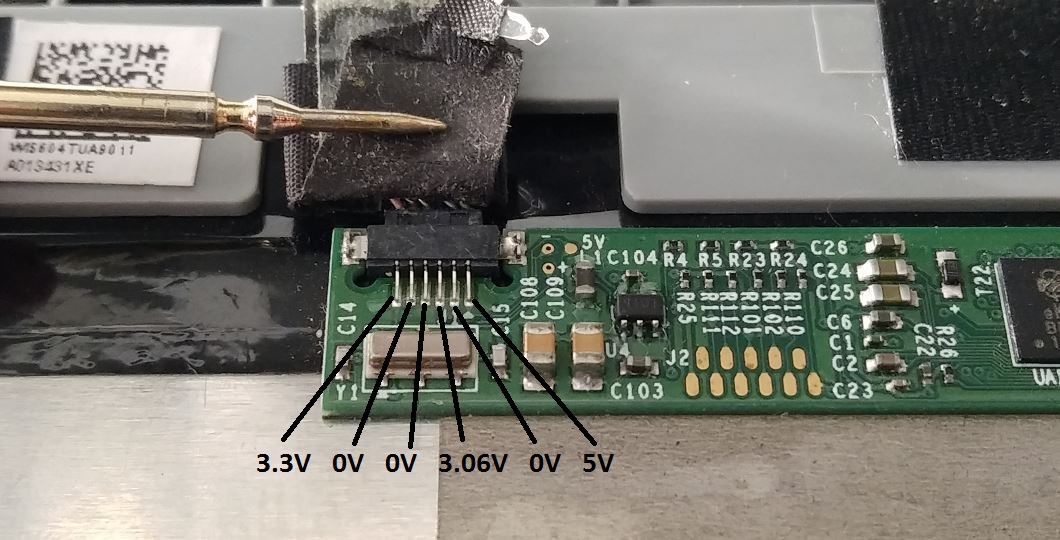
What voltages should I get?
BTW, the posted schematics does not help. Backlight power page is blank.
LCD panel: B140XTN02.4
LCD driver board: TCM14F32
Same laptop, same issue (display works, but no backlight).
I get this voltages on the display driver board connector (for the backlight, I assume):
What voltages should I get?
BTW, the posted schematics does not help. Backlight power page is blank.
LCD panel: B140XTN02.4
LCD driver board: TCM14F32
Comment