Re: MacBook Pro Retina Late 2013 shows light, fan spin but no chime
I think the ic reflow itself looks good. Just be sure no pins are shorting but looks ok. You can perform a resistance check between each consecutive pair of pins to confirm.
I think the ic reflow itself looks good. Just be sure no pins are shorting but looks ok. You can perform a resistance check between each consecutive pair of pins to confirm.

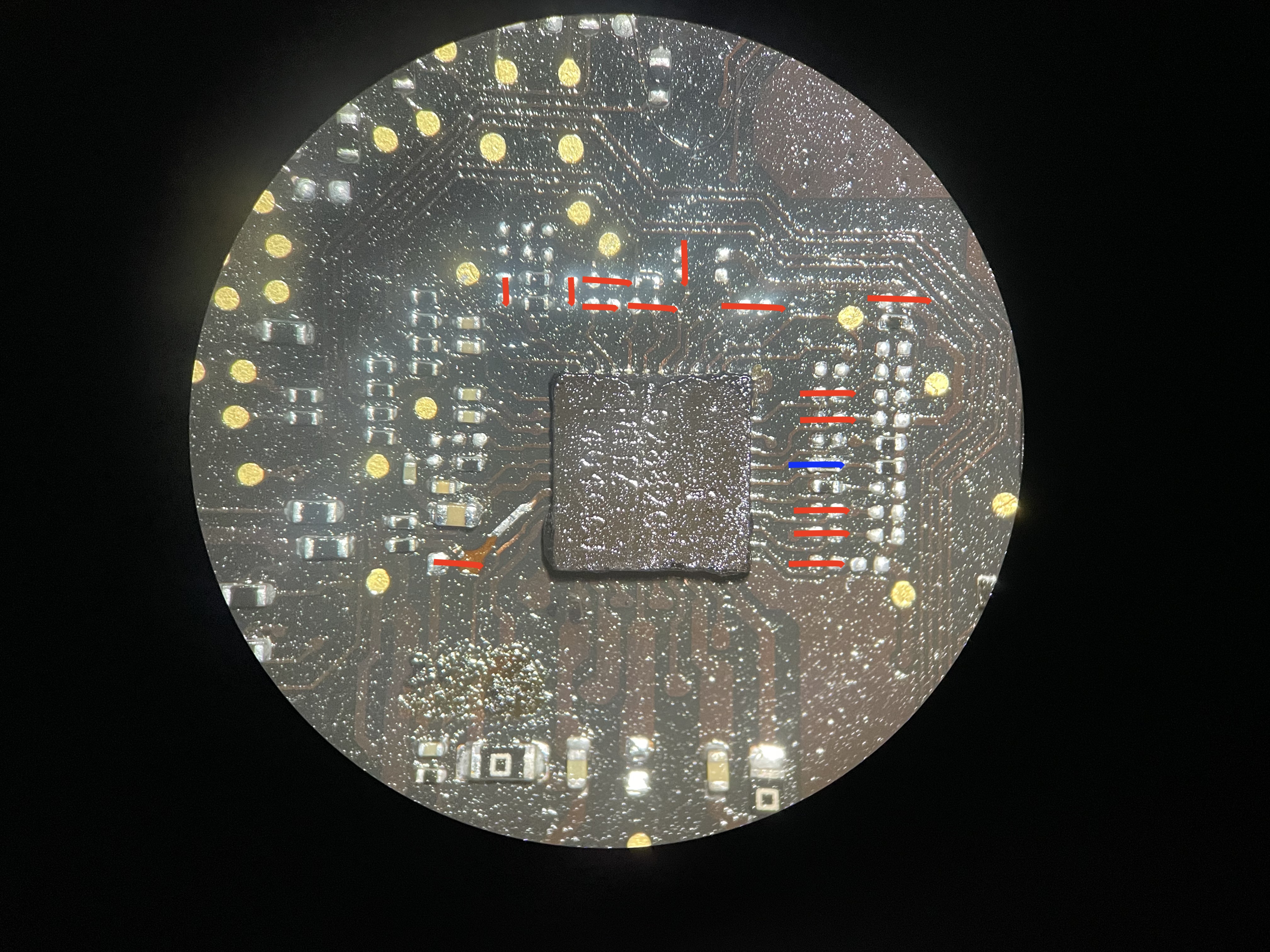
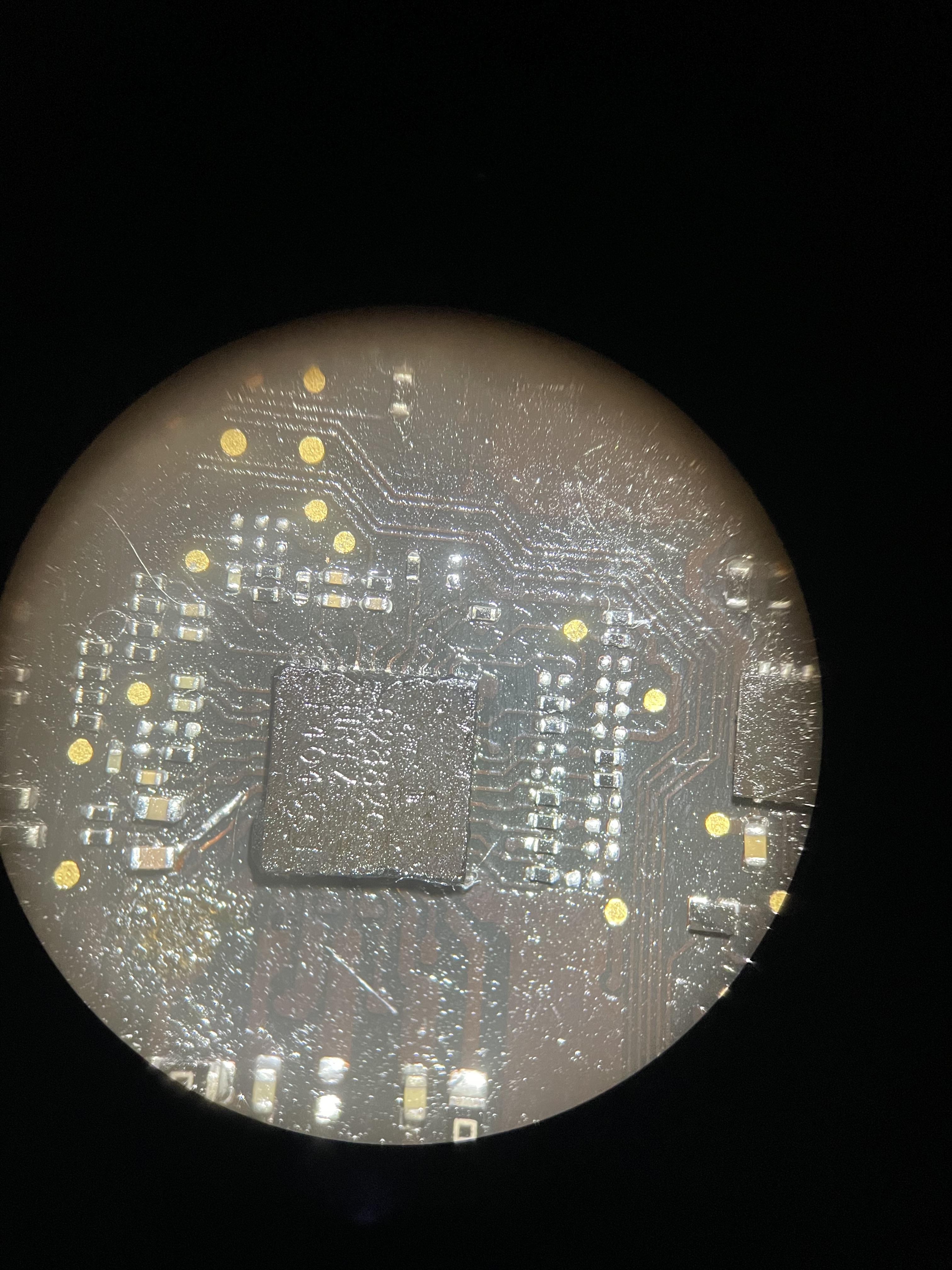
Comment