Hi,
I have the above TV which will not turn on. I understand the flash code is pointing to a faulty inverter board:
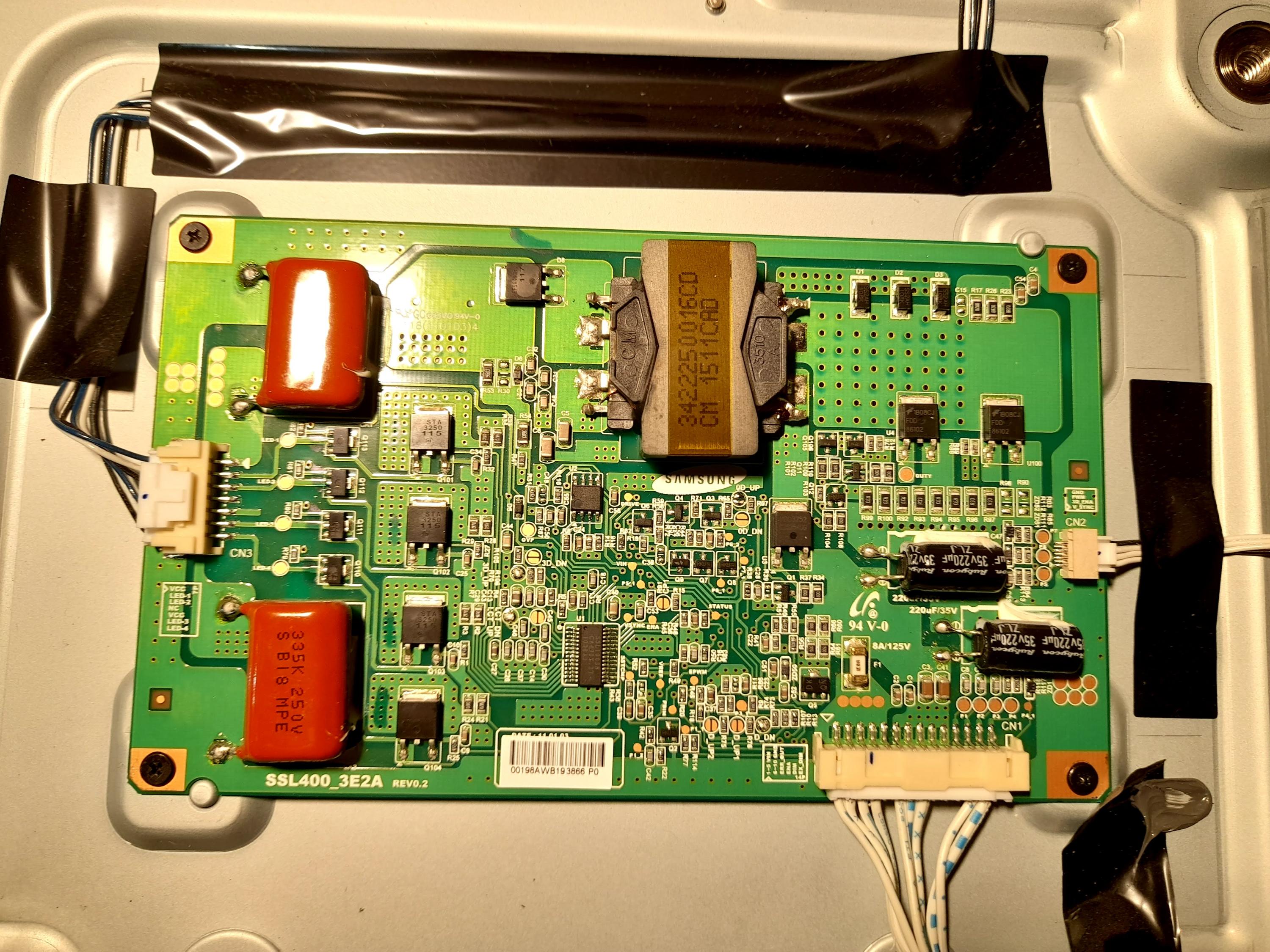
The main connector on the bottom connector has the following readings when the LED is blinking Red/Green (from left to right)
1. 24v
2. 24v
3. 24v
4. 24v
5. N/C
6. GND
7. GND
8. GND
9. N/C
10. N/C
11. N/C
12. 0.013v
13. 3.3v
14. N/C
any ideas where to start?
Thanks in advance.
I have the above TV which will not turn on. I understand the flash code is pointing to a faulty inverter board:
The main connector on the bottom connector has the following readings when the LED is blinking Red/Green (from left to right)
1. 24v
2. 24v
3. 24v
4. 24v
5. N/C
6. GND
7. GND
8. GND
9. N/C
10. N/C
11. N/C
12. 0.013v
13. 3.3v
14. N/C
any ideas where to start?
Thanks in advance.
Comment