I took this Nobilis N4051 (OEM'd by Equus) in on trade for a Dell Precision I had on hand. It's a 2nd gen sandybridge I7-2670QM quad core @ 2.2 w/8gb RAM.
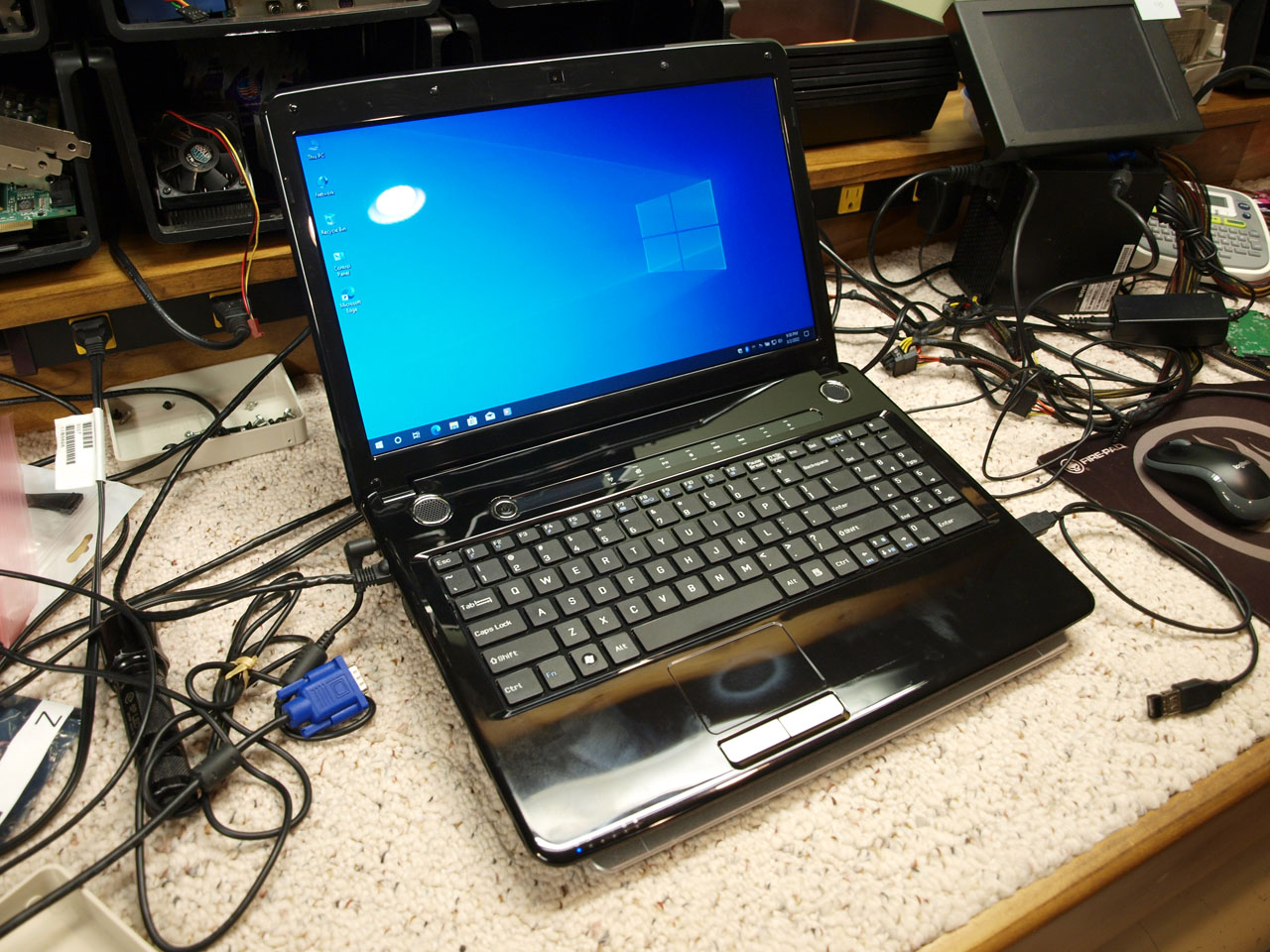
It had Win7 on a spinning drive. I dban'd the spinner, and tossed a SSD in it and installed 10. Here's where it gets weird. When rebooting (soft reboot/restart), when it gets to the point it would load the graphics driver, the screen goes black; backlight is still on but nothing on the display, yet the system is still running/functioning. If I press power and put it to sleep and wake it back up again, the display returns & functions as normal. If I cold boot it, it does not do this; everything is fine.... It is not a power management thing....it feels like a firmware quirk to me...or maybe a driver quirk... It's running the driver version 9.17.10.4459, right from M$ update, and there doesn't seem to be anything newer (Intel HD3000). There's very little information out there about this system; apparently they're quite obscure.....so no BIOS update for it that I could find.
FWIW, If I plug in an external monitor (either HDMI or VGA), the ext monitor works fine no matter what.
It had Win7 on a spinning drive. I dban'd the spinner, and tossed a SSD in it and installed 10. Here's where it gets weird. When rebooting (soft reboot/restart), when it gets to the point it would load the graphics driver, the screen goes black; backlight is still on but nothing on the display, yet the system is still running/functioning. If I press power and put it to sleep and wake it back up again, the display returns & functions as normal. If I cold boot it, it does not do this; everything is fine.... It is not a power management thing....it feels like a firmware quirk to me...or maybe a driver quirk... It's running the driver version 9.17.10.4459, right from M$ update, and there doesn't seem to be anything newer (Intel HD3000). There's very little information out there about this system; apparently they're quite obscure.....so no BIOS update for it that I could find.
FWIW, If I plug in an external monitor (either HDMI or VGA), the ext monitor works fine no matter what.






Comment