Prenote:
Yes, it's not really detailed but I did this a few months after I first thought of this so I did the best I could.
While looking through Value village I found two removable SCSI drive bays with caddies. Being as cheap as they were they used bad fans and their keylocks had only one pin. What was more annoying, the store tossed the keys so I had to use needle-nose pliers until I mashed up the soft metal locks until I could no longer use them. By now you would of tossed the bays right?
When working on my Syquest drive I got the idea to completely ditch the key and install a switch that shuts the drive off when you pull the handle.
Looking in the toolbox I found a small microswitch that would do the job. The arm was bent 90 degrees so it could control devices flat against it and at the end there was a small pin that could catch the drive bay and control the switch.
I first grabbed one of my dead external SCSI cd drives and pulled the sound components and the drive itself. I then removed the keylock on the drive bay and pulled the wires back so I could connect them to the NO (Normally Open) contact and the common terminal on the switch. After pulling the wires, connecting the power and scsi cable and mounting the bay it looked like this.

I now needed to mount the switch.
To help prevent data loss, make it so that the caddy socket is still connected to the bay when the switch shuts off. This means installing the caddy until the connector is half seated and then screwing down the switch while at the same time noting that the pin is touching the back of the drive and the switch is in the off position.

In some cases, the pin might be too short. Using pliers, bend the arm downwards until at least half the pin is making contact with the drive.

Once that is done you can set the on position.
Being positive the switch is secured to the bay, push the caddy all the way into the drive. You may or may not hear the "click" as the switch engages.

If you do, double check that the connector is fully seated. If you did not hear the click, go with pliers and bent the arm towards the front of the drive A LITTLE. Continue to adjust the arm until You get the click for both on and off in the right place.
Now go back to the two wires you removed from the keyswitch and connect one to the common terminal and the other to the NO terminal. USE electrical tape at the least. I should of not used duct tape.
One other thing to note is that some external drive boxes do not have enough clearance to properly mount the switch. Rule of thumb is that if a AA battery can fit under the cover and still move around then it should hold the switch.
Some computers also have some clearance on the topmost drive slot. The other bay I bought got the same mod and was mounted in my Pentium Pro server.
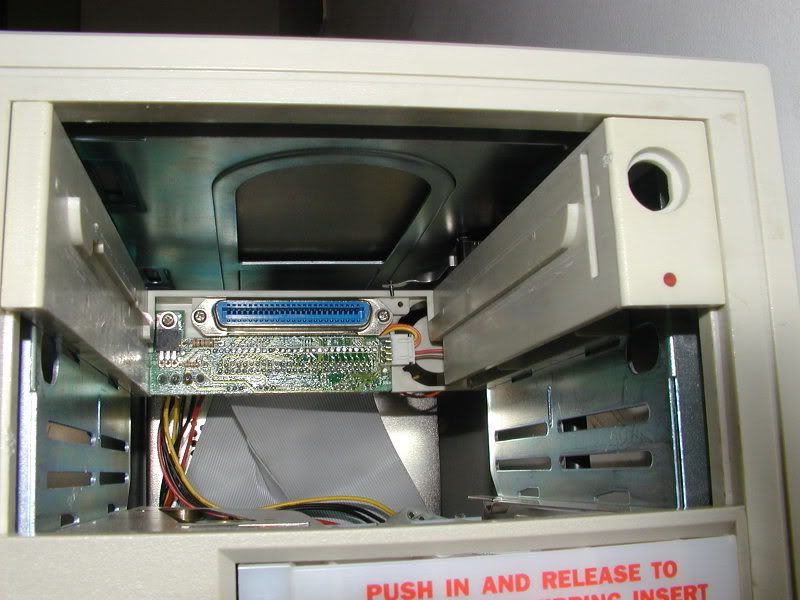
After an initial test which invloves an empty caddy and just inserting and removing it with the power on it was ready to be used. My only setback is that you still have to set the scsi ID on the drive and not on the front.
Here's a video I made of me doing the initial test:
http://s11.photobucket.com/albums/a1...rrent=swap.flv
Yes, it's not really detailed but I did this a few months after I first thought of this so I did the best I could.
While looking through Value village I found two removable SCSI drive bays with caddies. Being as cheap as they were they used bad fans and their keylocks had only one pin. What was more annoying, the store tossed the keys so I had to use needle-nose pliers until I mashed up the soft metal locks until I could no longer use them. By now you would of tossed the bays right?
When working on my Syquest drive I got the idea to completely ditch the key and install a switch that shuts the drive off when you pull the handle.
Looking in the toolbox I found a small microswitch that would do the job. The arm was bent 90 degrees so it could control devices flat against it and at the end there was a small pin that could catch the drive bay and control the switch.
I first grabbed one of my dead external SCSI cd drives and pulled the sound components and the drive itself. I then removed the keylock on the drive bay and pulled the wires back so I could connect them to the NO (Normally Open) contact and the common terminal on the switch. After pulling the wires, connecting the power and scsi cable and mounting the bay it looked like this.

I now needed to mount the switch.
To help prevent data loss, make it so that the caddy socket is still connected to the bay when the switch shuts off. This means installing the caddy until the connector is half seated and then screwing down the switch while at the same time noting that the pin is touching the back of the drive and the switch is in the off position.

In some cases, the pin might be too short. Using pliers, bend the arm downwards until at least half the pin is making contact with the drive.

Once that is done you can set the on position.
Being positive the switch is secured to the bay, push the caddy all the way into the drive. You may or may not hear the "click" as the switch engages.

If you do, double check that the connector is fully seated. If you did not hear the click, go with pliers and bent the arm towards the front of the drive A LITTLE. Continue to adjust the arm until You get the click for both on and off in the right place.
Now go back to the two wires you removed from the keyswitch and connect one to the common terminal and the other to the NO terminal. USE electrical tape at the least. I should of not used duct tape.
One other thing to note is that some external drive boxes do not have enough clearance to properly mount the switch. Rule of thumb is that if a AA battery can fit under the cover and still move around then it should hold the switch.
Some computers also have some clearance on the topmost drive slot. The other bay I bought got the same mod and was mounted in my Pentium Pro server.
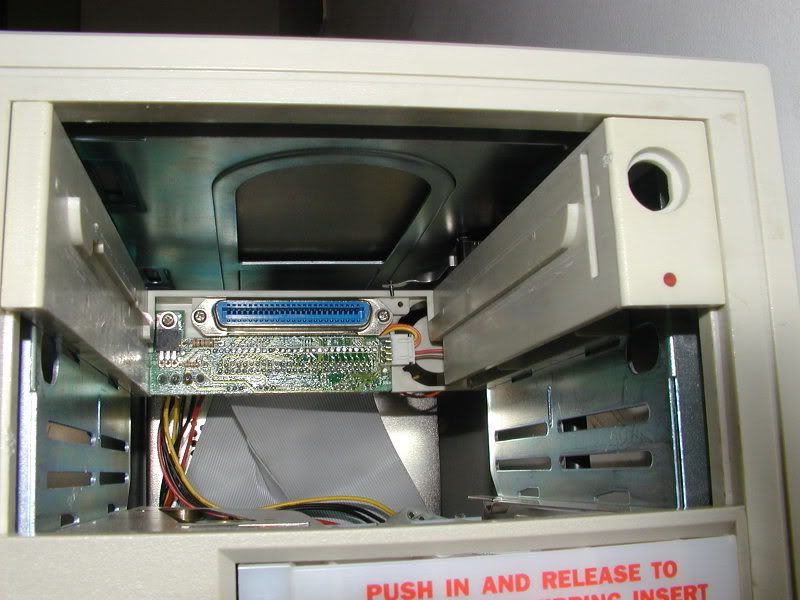
After an initial test which invloves an empty caddy and just inserting and removing it with the power on it was ready to be used. My only setback is that you still have to set the scsi ID on the drive and not on the front.
Here's a video I made of me doing the initial test:
http://s11.photobucket.com/albums/a1...rrent=swap.flv
 <----Computer says I need more beer.
<----Computer says I need more beer.