The Dell Inspiron 3480 I own (the all in one, not the laptop) is not wanting to turn on at all. It goes right to a dell logo, but it stays there forever with no other information on the screen. Holding the automatic Bios repair key combo (ctrl+esc) that should let it read a recovery file off a USB drive gets stuck on a black screen and does nothing. No amount of resetting anything so far has worked, and Dell's own support downloads have not really helped. Ive tried another BIN file I found online using my CH341A, and this got me slightly more, that time it displayed a loading bar that never moved and text on the side of the screen corresponding to key shortcuts (F2 for setup F12 for boot select etc) but again, no matter what it froze up there and didn't get any farther. I did retry the standard recovery tool sequence, along with every other form of recovery I could, but I'm decently certain the only way now is to ask for help to try to figure out how (or if) I can fix the machine.
I did try a search using the tool. It didn't return anything for my model. (Maybe I'm doing it wrong though? If there's another thread please direct me to it).
Heres the specifications:
Dell Inspiron 3480 AIO series
Board revision: IPWHL-PS, Rev A00
Service Tag (Serial number): 776NN42
Express service code: 15671920322
The original dump of the BIOS has been attached.
I did try a search using the tool. It didn't return anything for my model. (Maybe I'm doing it wrong though? If there's another thread please direct me to it).
Heres the specifications:
Dell Inspiron 3480 AIO series
Board revision: IPWHL-PS, Rev A00
Service Tag (Serial number): 776NN42
Express service code: 15671920322
The original dump of the BIOS has been attached.
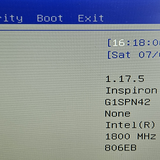
Comment