I've been a dialup user for like 10 years but a few months ago finally got ADSL...
Well, the "modem" I got for free from my ISP is a Zyxel Triple Play, and I just today opened it up to see what was inside... While the layout looks very good and the total number of capacitors and their values seem well in excess their names where not as impressive: Jackcon and Hermei
I'm gonna keep it "cabbed" from now on, it's in my basement and it's only like 18°C down there so hopefully it will live a long and happy life... I do have a Cisco 827 ADSL modem just lying on my workbench but it's limited to 8mbps (which is what I have now but when I get around to it and swap out my copper lines in the house I hope to be able to jump up to 24mbps...)
There is another problem and that is that I do not have a working config for the Cisco modem, I only need regular RFC1483 bridging but I've followed Cisco's guide on it right here without success. I do not even get Sync with the ISP...
Anyway, on with the picture, I do have more if anyone is interested.
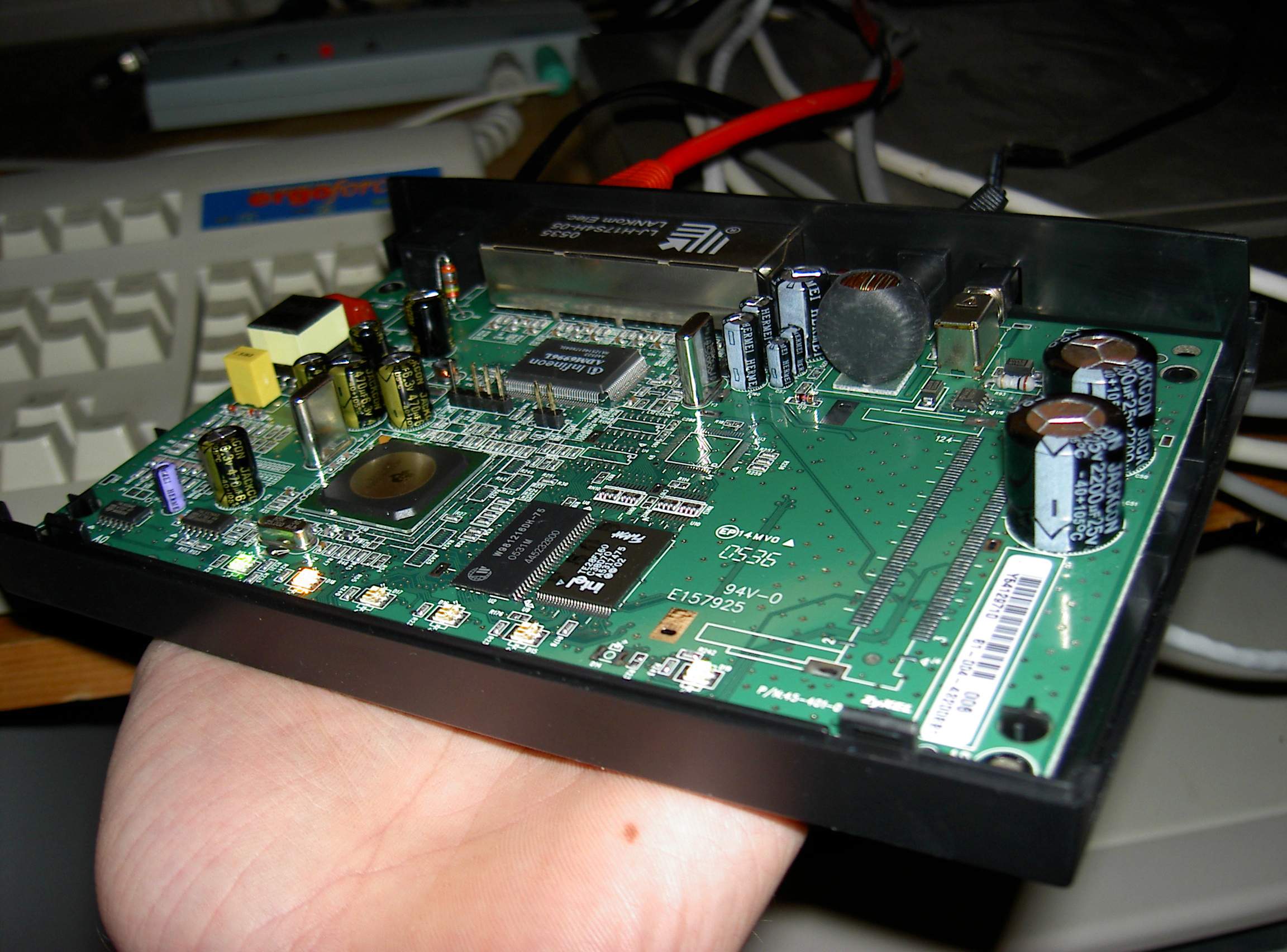
Well, the "modem" I got for free from my ISP is a Zyxel Triple Play, and I just today opened it up to see what was inside... While the layout looks very good and the total number of capacitors and their values seem well in excess their names where not as impressive: Jackcon and Hermei
I'm gonna keep it "cabbed" from now on, it's in my basement and it's only like 18°C down there so hopefully it will live a long and happy life... I do have a Cisco 827 ADSL modem just lying on my workbench but it's limited to 8mbps (which is what I have now but when I get around to it and swap out my copper lines in the house I hope to be able to jump up to 24mbps...)
There is another problem and that is that I do not have a working config for the Cisco modem, I only need regular RFC1483 bridging but I've followed Cisco's guide on it right here without success. I do not even get Sync with the ISP...
Anyway, on with the picture, I do have more if anyone is interested.
Comment