So I bought this gem at the end of last summer on eBay (or thereabout). Why I haven't posted it earlier? Well, because I am slow and tend to leave pictures on my hard drive until they ferment a good amount before I post them  . Anyways that moment is here and now.
. Anyways that moment is here and now.
Ladies and gentlemen, brace yourselves, as I have another ghetto mod… except this time, I wasn't the mastermind behind it.
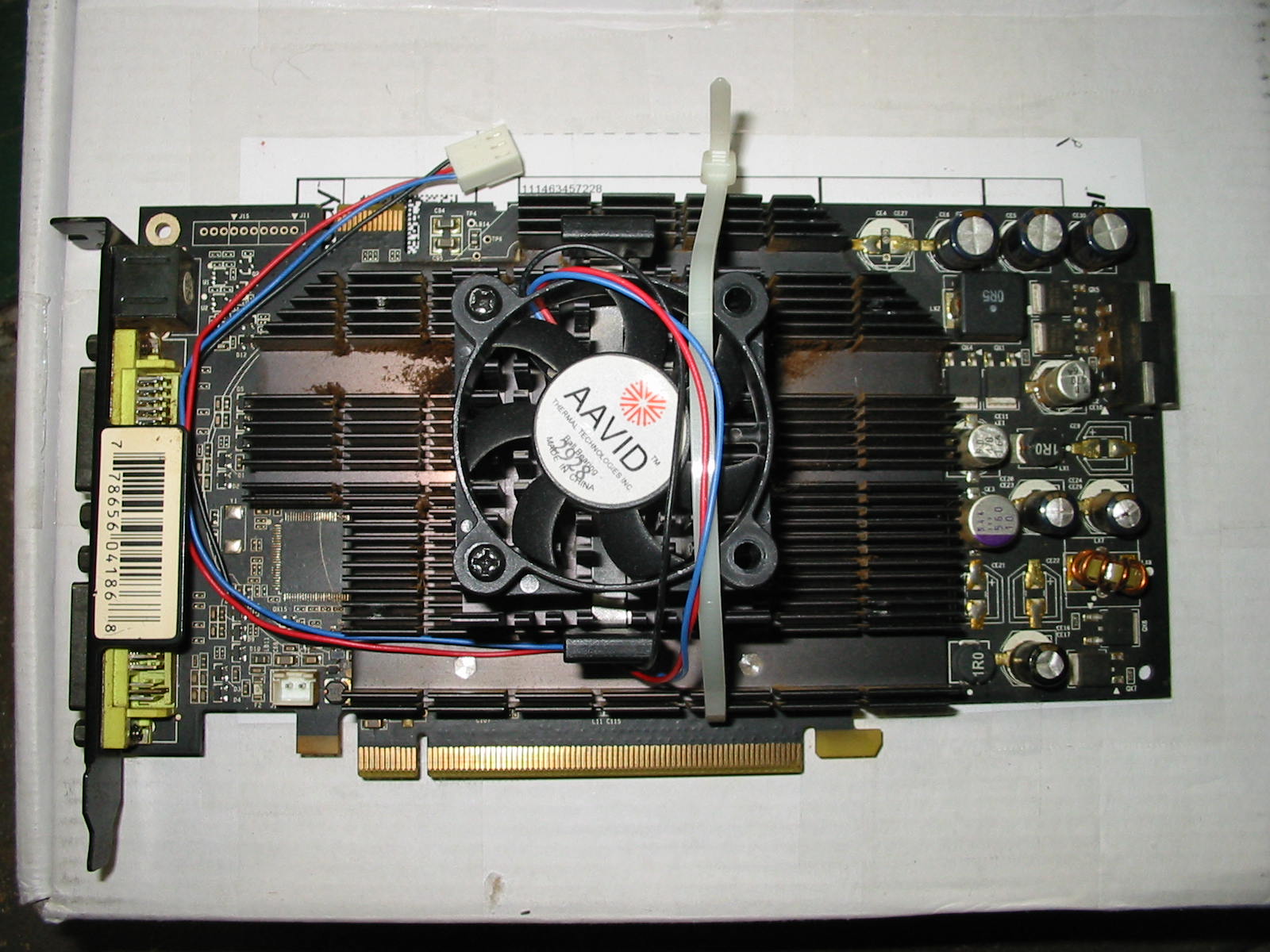
https://www.badcaps.net/forum/attach...1&d=1444698583
https://www.badcaps.net/forum/attach...1&d=1444698583
So let's see what we have here:
Old socket 370 cooler to cool the heatsink – check
Zip ties – check
Bulged caps - check
Dust, dirt, filth, and some small dead roach bodies – check
Awful smell of cigarettes that I am glad cannot be captured as part of the picture – check
Now you may be wondering, why would anyone sane buy something like this? Well, maybe that's because I am not . That, and the fact that the auction started at just a penny and no one bid on it at all.
. That, and the fact that the auction started at just a penny and no one bid on it at all.
So yes, I got this video card for just $0.01 – a great deal if you don't factor in the shipping (which was something along the lines of $8-12, I don't remember exactly anymore.) But what really interested me was the seller's ghetto mod. Moreover, he described and pictured this video card exactly as it was (minus the bulged caps, but I saw them before buying). He warned of the heavy cigarette smell, explained how and why the mod was done (original video card fan failed), posted GPU-Z screenshots of the video card running, and even offered DOA warranty. In short, he just said he didn't want to throw it away, since he had it running for a long time and so would rather someone find a home for it. Given that no one bid and that the video card had a lot of stuff to be fixed (but was otherwise functional), I decided to grab it just as a fun project.
(which was something along the lines of $8-12, I don't remember exactly anymore.) But what really interested me was the seller's ghetto mod. Moreover, he described and pictured this video card exactly as it was (minus the bulged caps, but I saw them before buying). He warned of the heavy cigarette smell, explained how and why the mod was done (original video card fan failed), posted GPU-Z screenshots of the video card running, and even offered DOA warranty. In short, he just said he didn't want to throw it away, since he had it running for a long time and so would rather someone find a home for it. Given that no one bid and that the video card had a lot of stuff to be fixed (but was otherwise functional), I decided to grab it just as a fun project.
When the shipping box arrived at my door, I immediately noticed the strong smell of cigarettes. So the first thing I did – take it outside for a wash. First, I removed the socket 370 heatsink and fan. Next, I put the garden hose on full tilt and gave the video card a good blast. Immediately, the card looked 100x better. Of course, there was still quite some room for improvement. Using an old tooth brush and a generous amount of dish detergent, I scrubbed every surface at least twice. After another rinse with the hose, the card looked great. Unfortunately, that was only as far as the visuals went. The strong smell of smoke was still there even after the wash. So, the next thing I did is I took off the GPU heatsink and gave the board a quick wipe with a bit of alcohol.
Now that did the trick for the smell . The result of all of that cleaning:
. The result of all of that cleaning:
https://www.badcaps.net/forum/attach...1&d=1444698583
You can also see on this picture that the original fan was indeed damaged. The seller said his son tried to clean it because it was seized, but the fan was so stuck that eventually the whole fan blade assembly broke. Fortunately, he thought this might be repairable, so he saved all of the parts. Thus, the auction also included all of the broken fan parts in a small bag.
Upon inspecting them, I found out why the fan broke: the magnet sensor/FET was cooked. This likely overheated the coils in the stator and caused the plastic to become fragile. Another notable thing is the rust on the magnet of the rotor. It is more than just surface rust – it is deep. Perhaps this caused the fan to stall in the first place?
- I think so, because this is not the first time I have seen this. An MSI GeForce 7600 GS (given to me by a classmate) also had this issue. On that one, even the coils were burned to a crisp! Other cards on which I have indirectly seen this bad fan are PNY GeForce 8500 (or maybe it was a 9500) as well as a few other select ATI cards, often described as having "bad", "stuck", or "rusted" fans on eBay. Looking at the two fans I have from the GeForce 7600 GS and this 6800, it appears the fans are made by the same manufacturer. There is no label to identify the fan from the 6800, but the 7600 fan has "ARX CeraDyna FAN" written on the sticker. UL number E145724. Its PCB, however, has UL number E210118. Most notable, perhaps, is that both fans have plastic shafts on the rotor assembly, and the PCBs are nearly identical. So I think this is definitely one and the same company that makes them. Here is a picture of the two fans, with the XFX 6800 fan on the left and the MSI 7600 fan on the right:
https://www.badcaps.net/forum/attach...1&d=1444698583
Finally, the capacitors: those Evercon ME really needed to go – even the group of three at the top that aren't bulged. For those of you who are new to the forums, avoid GSC, Evercon, Sacon, and Elcon like the plague! They are the most terrible electrolytic capacitors in the history of electronics (or maybe strongly rivaled by Rulycon… but let's not even go there. )
)
Starting with the four capacitors at the top right corner by the power connector (that's CE4/CE27, CE6/CE25, CE5/CE26, and CE30/CE31), those filter the GPU V_core. Originally populated by three 6.3 V, 1500 uF Evercon ME 10 mm caps. I don't think they were bad yet - at least they didn't appear so, but I didn't have an ESR meter handy to check them. I changed them for two 4V, 820 uF Fujitsu FPCAP RE polymers, accompanied by one 6.3V, 2200 uF Nichicon HZ. This combo may have slightly lower total capacitance, but the ESR and ripple current specs are much more superior that the original setup. For anyone recapping this video card, feel free to experiment here. There are four cap spots in total, and the board has holes for both 8 mm and 10 mm diameter thru-hole caps (or if you are brave, SMT ). Given the not-so-great specs of Evercon ME, it is possible to use even something like Panasonic FR and FM, Nichicon HW, Rubycon ZLG, or Chemicon KZM.
). Given the not-so-great specs of Evercon ME, it is possible to use even something like Panasonic FR and FM, Nichicon HW, Rubycon ZLG, or Chemicon KZM.
The next set of caps that really needed my attention – the two bulged 6.3 V, 1500 uF Evercon ME 10 mm caps filtering the RAM Vdd rail. I've looked at other XFX GeForce 6800 Xtreme video cards on eBay, and they always seem to have these two caps bulged. These are in spots CE23/CE28 and CE24/CE29. Much like the GPU V_core caps, the board gives options here again for both 8 mm and 10 mm thru-hole caps as well as 8/10 mm SMT. I had a 6.3V, 1500 uF Rubycon MBZ 10 mm cap that I wanted to test (it appeared good on ESR meter before, even though it bulged once due to high heat on reflow machine), as well as a 10V, 470 uF Nichicon HC 10x12 cap from a Radeon 9500/9700 video card. On paper, both of these caps have reasonably close ESR and ripple current to Evercon ME's. So I tried them out, and they worked fine on my card.
Finally, there are the 12 V input filters for the VRMs above (i.e. GPU V_core and RAM Vdd). It appears that the GPU V_core VRM draws power from the 12 V rail on the 4-pin power connector, whereas the RAM Vdd VRM draws its power from the 12 V rail on the PCI-E connector.
The GPU VRM input filter caps are in spots CE2/CE10 (which filters the 12 V rail directly as it enters the power connector) and CE1/CE11 (which filters the 12 V rail after a 1 uH inductor before it is chopped by a MOSFET). Both of these caps are 16 V, 470 uF, 8 mm diameter SMT style. I don't know their brand, though (if "5 D" on the first line means anything to you). The board again gives the same three options as for the GPU V_core and RAM Vdd. I tried removing one of these caps, but I couldn't. Since they weren't bad, I left them alone.
As for the RAM Vdd VRM input filter, it has a single 16 V, 470 uF L.H. Nova LE 8 mm diameter cap sitting after a 1 uH inductor. Cap spot is CE16/CE17. Since L.H. Nova is another crappy brand, I replaced it with a 16 V, 1500 uF Nichicon HN 10x20 mm cap – a bit overkill, but I figured it's good to have the extra filtering so that there is less ripple sent back through the PCI-E's power pins.
And that is all of the caps for the major rails. There is also a 10 V, 560 uF Sanyo SVP 10x12 mm SMT polymer cap on my board, in spot CE3. I suspect it is filtering the secondary GPU rail (around 1-1.2 V IIRC) or a 5 V rail. Either way, it is a polymer, so I didn't touch it.
Here is what my recap looked after I was done with it and ready to temporarily test the video card (thus, pay no attention to the ghetto attached fan .)
.)
https://www.badcaps.net/forum/attach...1&d=1444698583
https://www.badcaps.net/forum/attach...1&d=1444698583
Everything worked great on my tests (which consisted of me just playing a bunch of games for an hour or so). Therefore, there was one last thing left to do: attach a fan in a less ghetto manner. Since I have two dead GeForce 7900 video cards, I pulled the squirrel cage fan from one and put it on the 6800 (because apparently the 7900 heatsinks are not compatible with the 6800). The fan fit perfectly. It just needed something on top so that the air would get forced through the heatsinks. For this, I cut out a large piece of transparent PET/PETE plastic from a fruit container. Some bending and cutting, and this is what it looked like in the end:

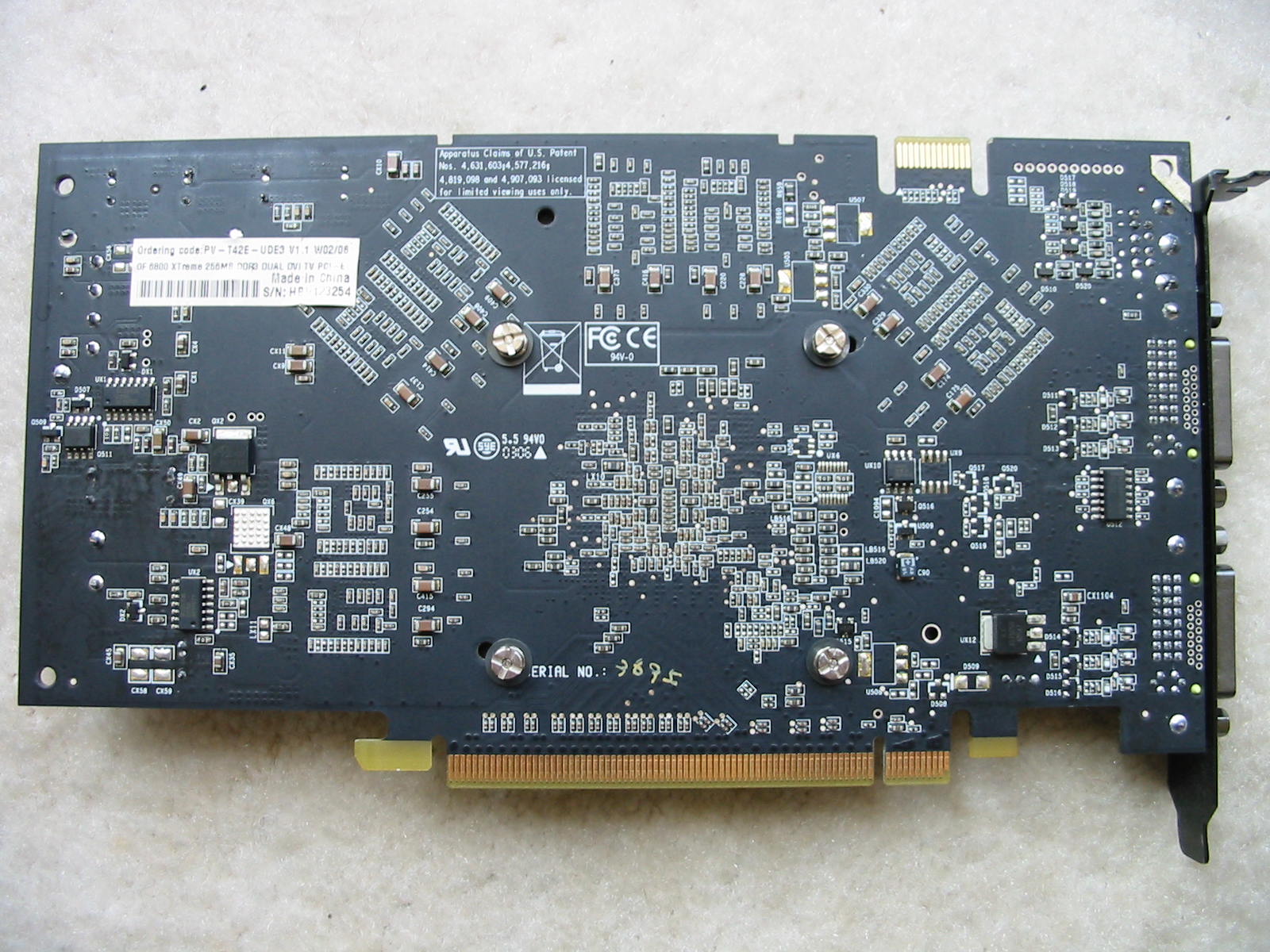
I don't want to praise myself too much, but personally I think it looks even better than the original XFX heatsink. With two green LEDs, I think it will look even showcase worthy! (Okay, I give myself too much credit now. ).
).
... And I hit post text limit... lol?
TO BE CONTINUED...
 . Anyways that moment is here and now.
. Anyways that moment is here and now.Ladies and gentlemen, brace yourselves, as I have another ghetto mod… except this time, I wasn't the mastermind behind it.
https://www.badcaps.net/forum/attach...1&d=1444698583
https://www.badcaps.net/forum/attach...1&d=1444698583
So let's see what we have here:
Old socket 370 cooler to cool the heatsink – check
Zip ties – check
Bulged caps - check
Dust, dirt, filth, and some small dead roach bodies – check
Awful smell of cigarettes that I am glad cannot be captured as part of the picture – check
Now you may be wondering, why would anyone sane buy something like this? Well, maybe that's because I am not
 . That, and the fact that the auction started at just a penny and no one bid on it at all.
. That, and the fact that the auction started at just a penny and no one bid on it at all.So yes, I got this video card for just $0.01 – a great deal if you don't factor in the shipping
 (which was something along the lines of $8-12, I don't remember exactly anymore.) But what really interested me was the seller's ghetto mod. Moreover, he described and pictured this video card exactly as it was (minus the bulged caps, but I saw them before buying). He warned of the heavy cigarette smell, explained how and why the mod was done (original video card fan failed), posted GPU-Z screenshots of the video card running, and even offered DOA warranty. In short, he just said he didn't want to throw it away, since he had it running for a long time and so would rather someone find a home for it. Given that no one bid and that the video card had a lot of stuff to be fixed (but was otherwise functional), I decided to grab it just as a fun project.
(which was something along the lines of $8-12, I don't remember exactly anymore.) But what really interested me was the seller's ghetto mod. Moreover, he described and pictured this video card exactly as it was (minus the bulged caps, but I saw them before buying). He warned of the heavy cigarette smell, explained how and why the mod was done (original video card fan failed), posted GPU-Z screenshots of the video card running, and even offered DOA warranty. In short, he just said he didn't want to throw it away, since he had it running for a long time and so would rather someone find a home for it. Given that no one bid and that the video card had a lot of stuff to be fixed (but was otherwise functional), I decided to grab it just as a fun project.When the shipping box arrived at my door, I immediately noticed the strong smell of cigarettes. So the first thing I did – take it outside for a wash. First, I removed the socket 370 heatsink and fan. Next, I put the garden hose on full tilt and gave the video card a good blast. Immediately, the card looked 100x better. Of course, there was still quite some room for improvement. Using an old tooth brush and a generous amount of dish detergent, I scrubbed every surface at least twice. After another rinse with the hose, the card looked great. Unfortunately, that was only as far as the visuals went. The strong smell of smoke was still there even after the wash. So, the next thing I did is I took off the GPU heatsink and gave the board a quick wipe with a bit of alcohol.
Now that did the trick for the smell
https://www.badcaps.net/forum/attach...1&d=1444698583
You can also see on this picture that the original fan was indeed damaged. The seller said his son tried to clean it because it was seized, but the fan was so stuck that eventually the whole fan blade assembly broke. Fortunately, he thought this might be repairable, so he saved all of the parts. Thus, the auction also included all of the broken fan parts in a small bag.

Upon inspecting them, I found out why the fan broke: the magnet sensor/FET was cooked. This likely overheated the coils in the stator and caused the plastic to become fragile. Another notable thing is the rust on the magnet of the rotor. It is more than just surface rust – it is deep. Perhaps this caused the fan to stall in the first place?
- I think so, because this is not the first time I have seen this. An MSI GeForce 7600 GS (given to me by a classmate) also had this issue. On that one, even the coils were burned to a crisp! Other cards on which I have indirectly seen this bad fan are PNY GeForce 8500 (or maybe it was a 9500) as well as a few other select ATI cards, often described as having "bad", "stuck", or "rusted" fans on eBay. Looking at the two fans I have from the GeForce 7600 GS and this 6800, it appears the fans are made by the same manufacturer. There is no label to identify the fan from the 6800, but the 7600 fan has "ARX CeraDyna FAN" written on the sticker. UL number E145724. Its PCB, however, has UL number E210118. Most notable, perhaps, is that both fans have plastic shafts on the rotor assembly, and the PCBs are nearly identical. So I think this is definitely one and the same company that makes them. Here is a picture of the two fans, with the XFX 6800 fan on the left and the MSI 7600 fan on the right:
https://www.badcaps.net/forum/attach...1&d=1444698583
Finally, the capacitors: those Evercon ME really needed to go – even the group of three at the top that aren't bulged. For those of you who are new to the forums, avoid GSC, Evercon, Sacon, and Elcon like the plague! They are the most terrible electrolytic capacitors in the history of electronics (or maybe strongly rivaled by Rulycon… but let's not even go there.
 )
)Starting with the four capacitors at the top right corner by the power connector (that's CE4/CE27, CE6/CE25, CE5/CE26, and CE30/CE31), those filter the GPU V_core. Originally populated by three 6.3 V, 1500 uF Evercon ME 10 mm caps. I don't think they were bad yet - at least they didn't appear so, but I didn't have an ESR meter handy to check them. I changed them for two 4V, 820 uF Fujitsu FPCAP RE polymers, accompanied by one 6.3V, 2200 uF Nichicon HZ. This combo may have slightly lower total capacitance, but the ESR and ripple current specs are much more superior that the original setup. For anyone recapping this video card, feel free to experiment here. There are four cap spots in total, and the board has holes for both 8 mm and 10 mm diameter thru-hole caps (or if you are brave, SMT
 ). Given the not-so-great specs of Evercon ME, it is possible to use even something like Panasonic FR and FM, Nichicon HW, Rubycon ZLG, or Chemicon KZM.
). Given the not-so-great specs of Evercon ME, it is possible to use even something like Panasonic FR and FM, Nichicon HW, Rubycon ZLG, or Chemicon KZM. The next set of caps that really needed my attention – the two bulged 6.3 V, 1500 uF Evercon ME 10 mm caps filtering the RAM Vdd rail. I've looked at other XFX GeForce 6800 Xtreme video cards on eBay, and they always seem to have these two caps bulged. These are in spots CE23/CE28 and CE24/CE29. Much like the GPU V_core caps, the board gives options here again for both 8 mm and 10 mm thru-hole caps as well as 8/10 mm SMT. I had a 6.3V, 1500 uF Rubycon MBZ 10 mm cap that I wanted to test (it appeared good on ESR meter before, even though it bulged once due to high heat on reflow machine), as well as a 10V, 470 uF Nichicon HC 10x12 cap from a Radeon 9500/9700 video card. On paper, both of these caps have reasonably close ESR and ripple current to Evercon ME's. So I tried them out, and they worked fine on my card.
Finally, there are the 12 V input filters for the VRMs above (i.e. GPU V_core and RAM Vdd). It appears that the GPU V_core VRM draws power from the 12 V rail on the 4-pin power connector, whereas the RAM Vdd VRM draws its power from the 12 V rail on the PCI-E connector.
The GPU VRM input filter caps are in spots CE2/CE10 (which filters the 12 V rail directly as it enters the power connector) and CE1/CE11 (which filters the 12 V rail after a 1 uH inductor before it is chopped by a MOSFET). Both of these caps are 16 V, 470 uF, 8 mm diameter SMT style. I don't know their brand, though (if "5 D" on the first line means anything to you). The board again gives the same three options as for the GPU V_core and RAM Vdd. I tried removing one of these caps, but I couldn't. Since they weren't bad, I left them alone.
As for the RAM Vdd VRM input filter, it has a single 16 V, 470 uF L.H. Nova LE 8 mm diameter cap sitting after a 1 uH inductor. Cap spot is CE16/CE17. Since L.H. Nova is another crappy brand, I replaced it with a 16 V, 1500 uF Nichicon HN 10x20 mm cap – a bit overkill, but I figured it's good to have the extra filtering so that there is less ripple sent back through the PCI-E's power pins.
And that is all of the caps for the major rails. There is also a 10 V, 560 uF Sanyo SVP 10x12 mm SMT polymer cap on my board, in spot CE3. I suspect it is filtering the secondary GPU rail (around 1-1.2 V IIRC) or a 5 V rail. Either way, it is a polymer, so I didn't touch it.
Here is what my recap looked after I was done with it and ready to temporarily test the video card (thus, pay no attention to the ghetto attached fan
https://www.badcaps.net/forum/attach...1&d=1444698583
https://www.badcaps.net/forum/attach...1&d=1444698583
Everything worked great on my tests (which consisted of me just playing a bunch of games for an hour or so). Therefore, there was one last thing left to do: attach a fan in a less ghetto manner. Since I have two dead GeForce 7900 video cards, I pulled the squirrel cage fan from one and put it on the 6800 (because apparently the 7900 heatsinks are not compatible with the 6800). The fan fit perfectly. It just needed something on top so that the air would get forced through the heatsinks. For this, I cut out a large piece of transparent PET/PETE plastic from a fruit container. Some bending and cutting, and this is what it looked like in the end:
I don't want to praise myself too much, but personally I think it looks even better than the original XFX heatsink. With two green LEDs, I think it will look even showcase worthy! (Okay, I give myself too much credit now.
 ).
).... And I hit post text limit... lol?
TO BE CONTINUED...

 .
.
 A splendid job!
A splendid job!





 . Sorry!
. Sorry! , because it allows me to explore my creativity. I think that is something really important to keep your life interesting and not get bored doing the same stuff over and over.
, because it allows me to explore my creativity. I think that is something really important to keep your life interesting and not get bored doing the same stuff over and over.

 chute, you might as well pick Buffalo. And no fried wings included with that order!
chute, you might as well pick Buffalo. And no fried wings included with that order! 
Comment