Would I get called to a house that has a computer thats having problem with the time resetting
I replace the CMOS battery, go into the yard and blow it out with a little half used up air can. Bring it in, Second I press the button, the fans spin for half a second. Never turns on again
looks like something I did to the customer. Frankly, i'm not sure what the hell is wrong
It is a Nforce chipset, but has been working for several years with NO hardware problems. It is a IPIBL-LA board, with some KGZ's on the input VRM. Everything else Rubys and Pannys
I replace the CMOS battery, go into the yard and blow it out with a little half used up air can. Bring it in, Second I press the button, the fans spin for half a second. Never turns on again
looks like something I did to the customer. Frankly, i'm not sure what the hell is wrong
It is a Nforce chipset, but has been working for several years with NO hardware problems. It is a IPIBL-LA board, with some KGZ's on the input VRM. Everything else Rubys and Pannys
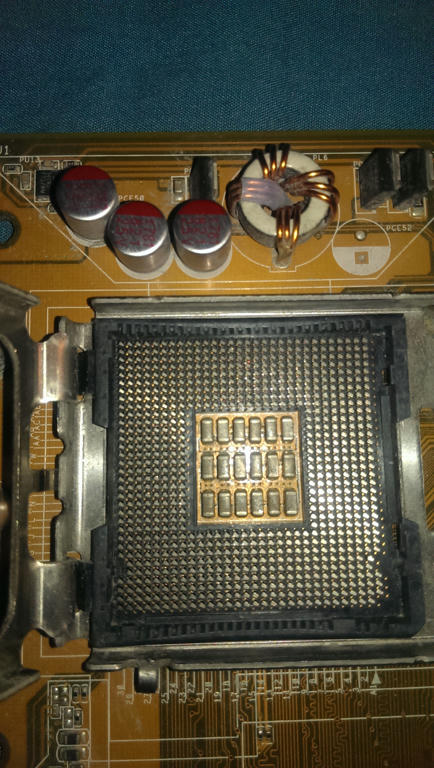



Comment