Bought this canon printer a while ago and its been working great apart from maybe a bit slow, anyways on to the problem. Yesterday it started to complain about the black toner being empty. So i did what usually works for other printers, take it out, shake it a bit and put it back in. Only takes a few seconds then it says the same thing.
Thing is i looked at what have been printed since it was bought, about 400 papers in b/w and 200 in color. The black toner is rated at 2300 @ 5% coverage. Its mainly text beeing printed on this printer, a few emails and stuff. Is there anyone that know of a way to reset the counter or fool the counter in any way, maybe have a service manual or something? Id like to use up whatever toner is there. Think its a total ripoff these new printers have this function, especially when it cant count even close to correctly.
If you do the open/shake routine you can sometimes get it to print one paper before it says its empty again, and those prints looks just fine so i know its not empty. Already ordered a new toner for whenever its really empty.
Thing is i looked at what have been printed since it was bought, about 400 papers in b/w and 200 in color. The black toner is rated at 2300 @ 5% coverage. Its mainly text beeing printed on this printer, a few emails and stuff. Is there anyone that know of a way to reset the counter or fool the counter in any way, maybe have a service manual or something? Id like to use up whatever toner is there. Think its a total ripoff these new printers have this function, especially when it cant count even close to correctly.
If you do the open/shake routine you can sometimes get it to print one paper before it says its empty again, and those prints looks just fine so i know its not empty. Already ordered a new toner for whenever its really empty.
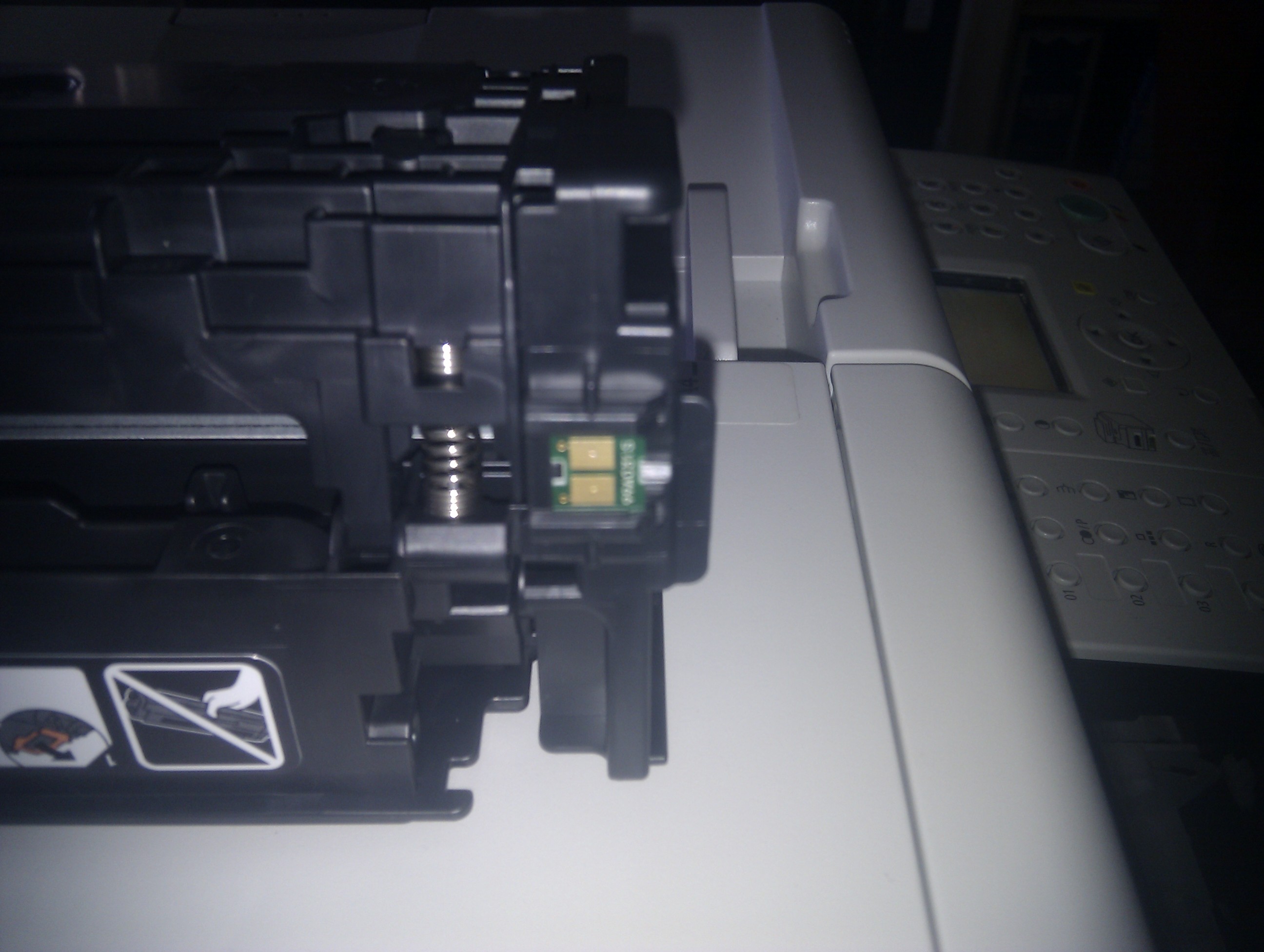

Comment