Hey guys,
I'm new to this whole recapping of motherboards. One of my old boards (MS-6163) died the other day. The computer was on and it all of a sudden shut off by itself. It would no longer power up. So instead of chucking it, I tried to diagnose the problem.
I removed all components except for cpu and ram and tried to power it on. What seemed to happen is that for a split second the LED lights will come on and go off. I noticed the caps were bulging and oozing with a funny smell, so i decided to attempt recapping the board.
I finished soldering the new caps in and now when i attempt to power it up, the same thing happens, I can smell a slight electrical burning smell, coming from the area right in between the caps, its actually the same smell that was orignially eminating from the area. It seems to be either coming from these black things or the coil. There is no sign of anything burnt on the board, so im not sure what is causing the smell.
I know this board isnt worth more than 5 bucks but i would like to fix it. What do you guys think, is there any hope for this board? I have some pics of the area. I hope this works.
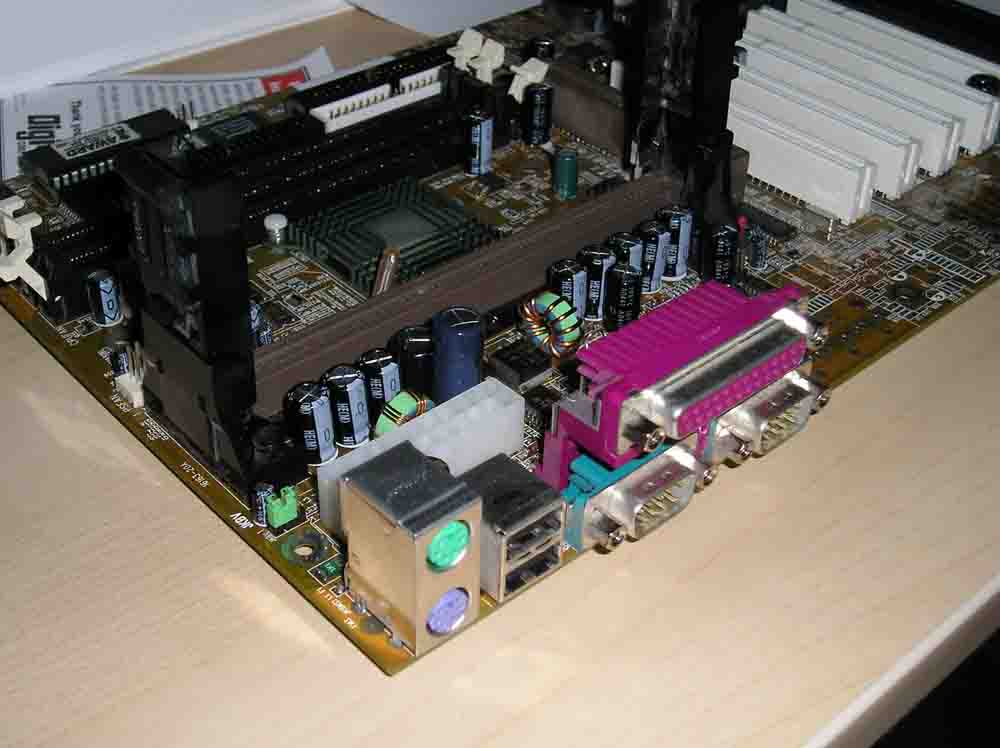
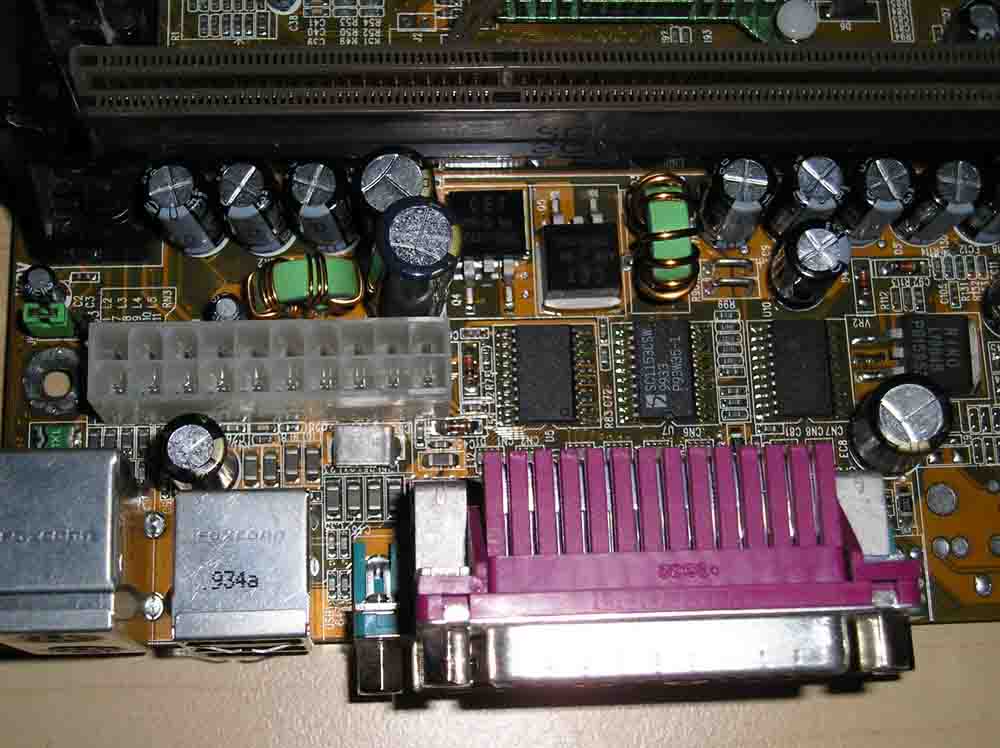

Can you tell anything from these pics?
I'm new to this whole recapping of motherboards. One of my old boards (MS-6163) died the other day. The computer was on and it all of a sudden shut off by itself. It would no longer power up. So instead of chucking it, I tried to diagnose the problem.
I removed all components except for cpu and ram and tried to power it on. What seemed to happen is that for a split second the LED lights will come on and go off. I noticed the caps were bulging and oozing with a funny smell, so i decided to attempt recapping the board.
I finished soldering the new caps in and now when i attempt to power it up, the same thing happens, I can smell a slight electrical burning smell, coming from the area right in between the caps, its actually the same smell that was orignially eminating from the area. It seems to be either coming from these black things or the coil. There is no sign of anything burnt on the board, so im not sure what is causing the smell.
I know this board isnt worth more than 5 bucks but i would like to fix it. What do you guys think, is there any hope for this board? I have some pics of the area. I hope this works.
Can you tell anything from these pics?

Comment