Hello there,
I have an iMac that intermittently shuts itself down. The power supply has been replaced, but the issue is still there. Usually it takes 5 to 30 minutes before it shuts down. After shutdown it instantly restarts again.
I have not been able to stress the shut down - doesnt seem to matter if CPU is fully stressed or idle - it'll shut down anyway.
I have eliminated heat issues, so I was thinking there's a bad capacitor some where on the logic board. I cant see any bulged capacitors, but at least one of the capacitors has a small crack in the paint (meaning it started to bulge?).
Please see attached images, and let me know what more info is needed to further troubleshoot this issue.
This is the computer in question;
http://www.everymac.com/systems/appl...ryn-specs.html


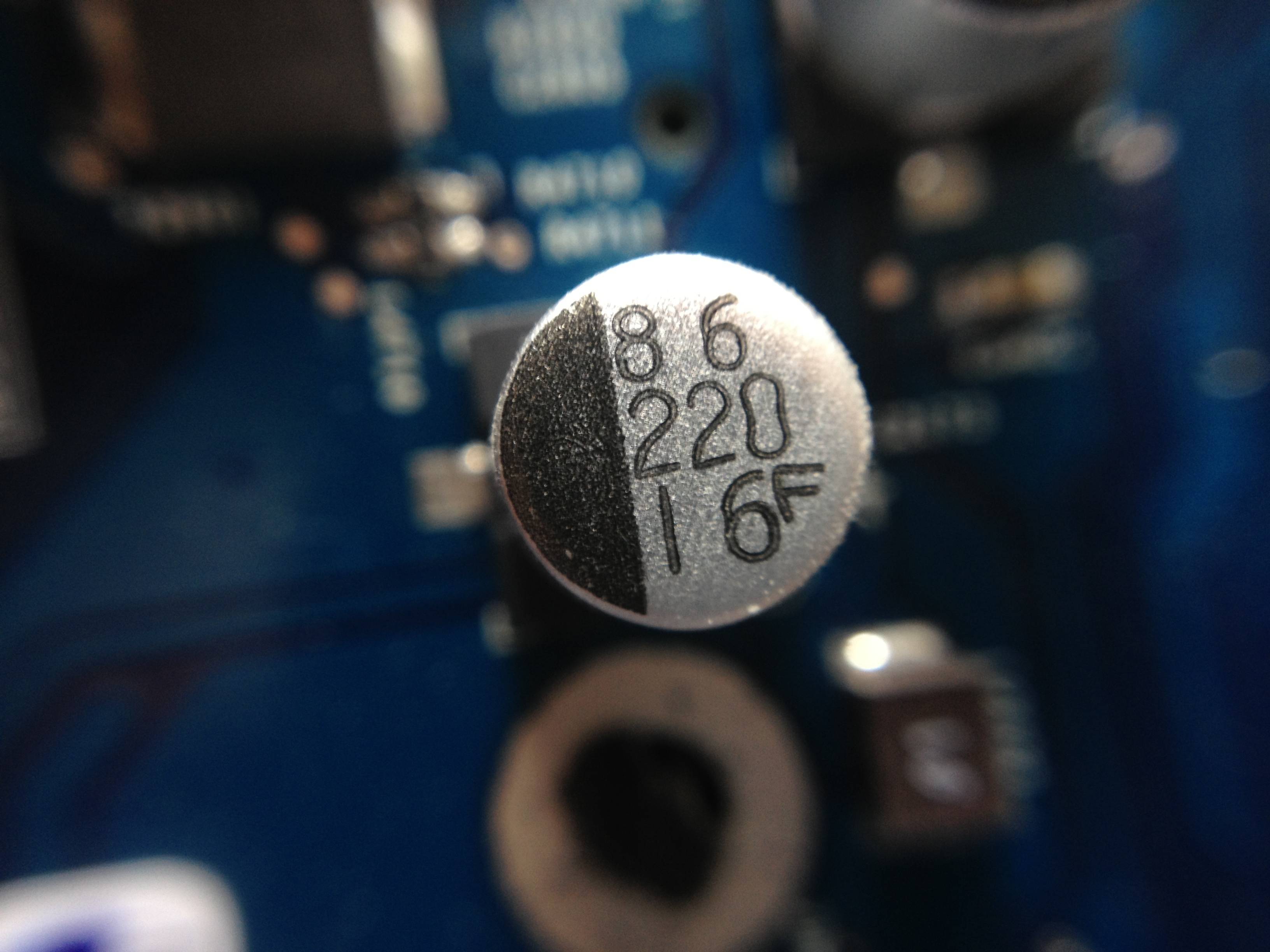
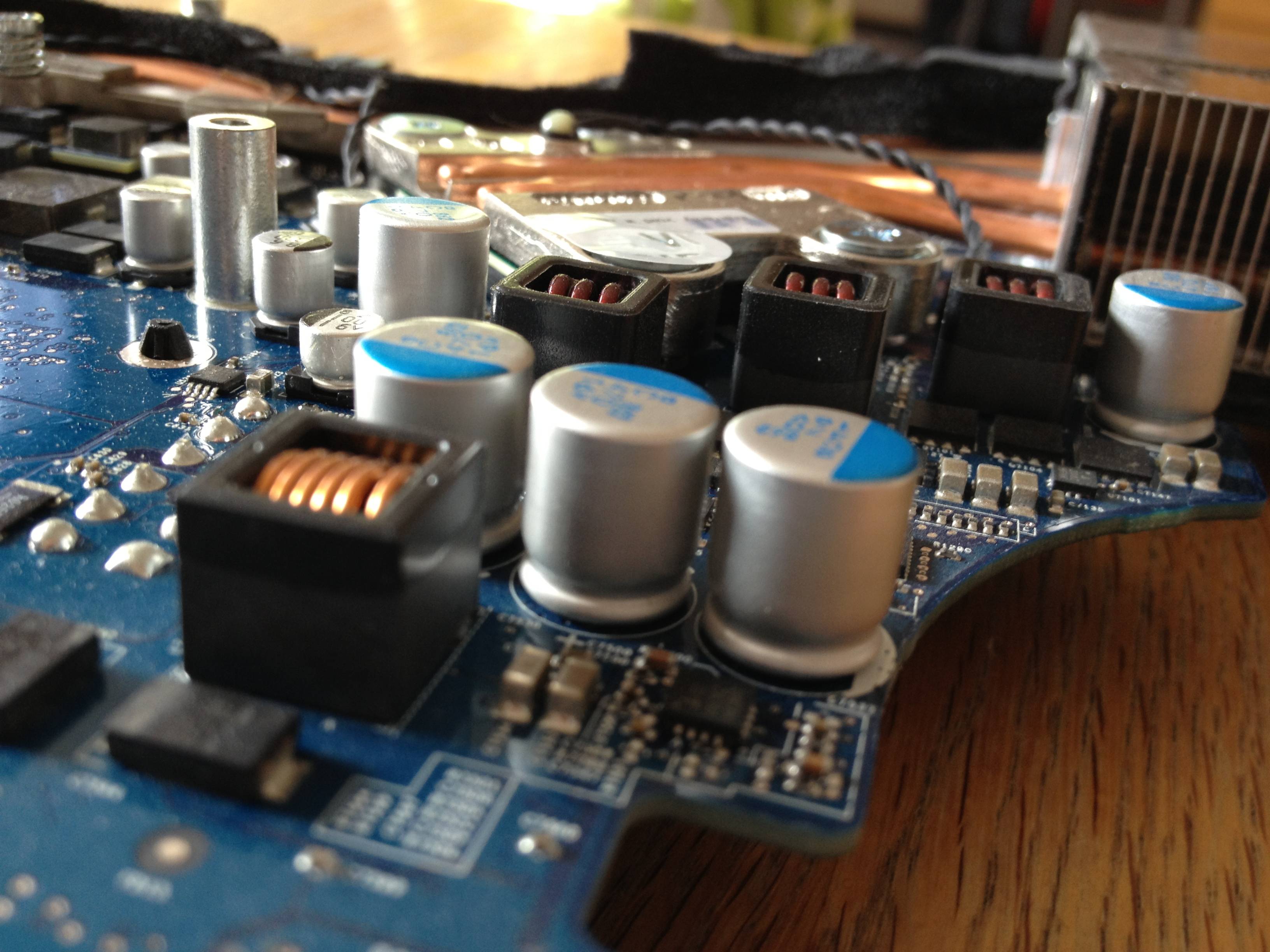

I have an iMac that intermittently shuts itself down. The power supply has been replaced, but the issue is still there. Usually it takes 5 to 30 minutes before it shuts down. After shutdown it instantly restarts again.
I have not been able to stress the shut down - doesnt seem to matter if CPU is fully stressed or idle - it'll shut down anyway.
I have eliminated heat issues, so I was thinking there's a bad capacitor some where on the logic board. I cant see any bulged capacitors, but at least one of the capacitors has a small crack in the paint (meaning it started to bulge?).
Please see attached images, and let me know what more info is needed to further troubleshoot this issue.
This is the computer in question;
http://www.everymac.com/systems/appl...ryn-specs.html


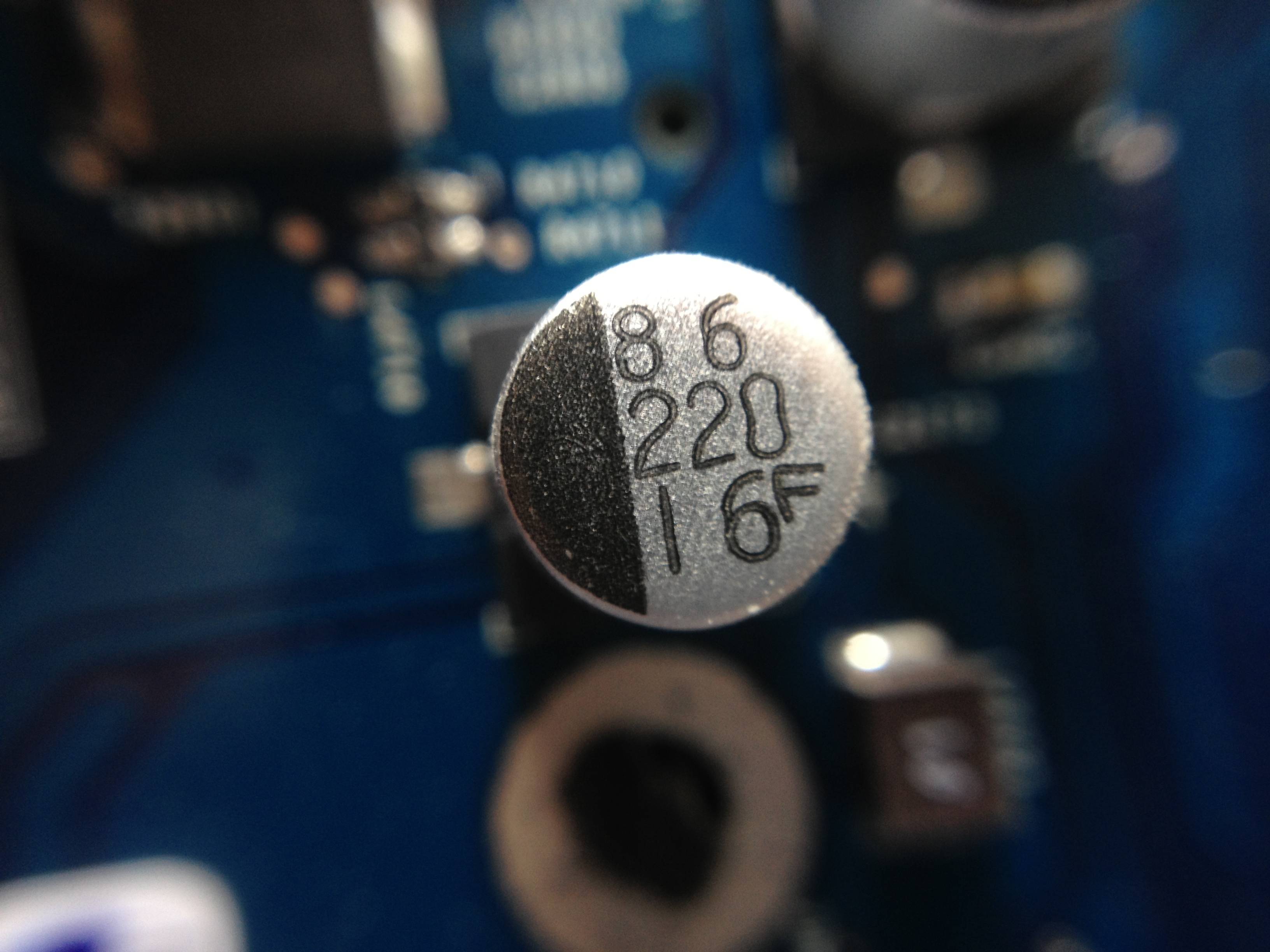
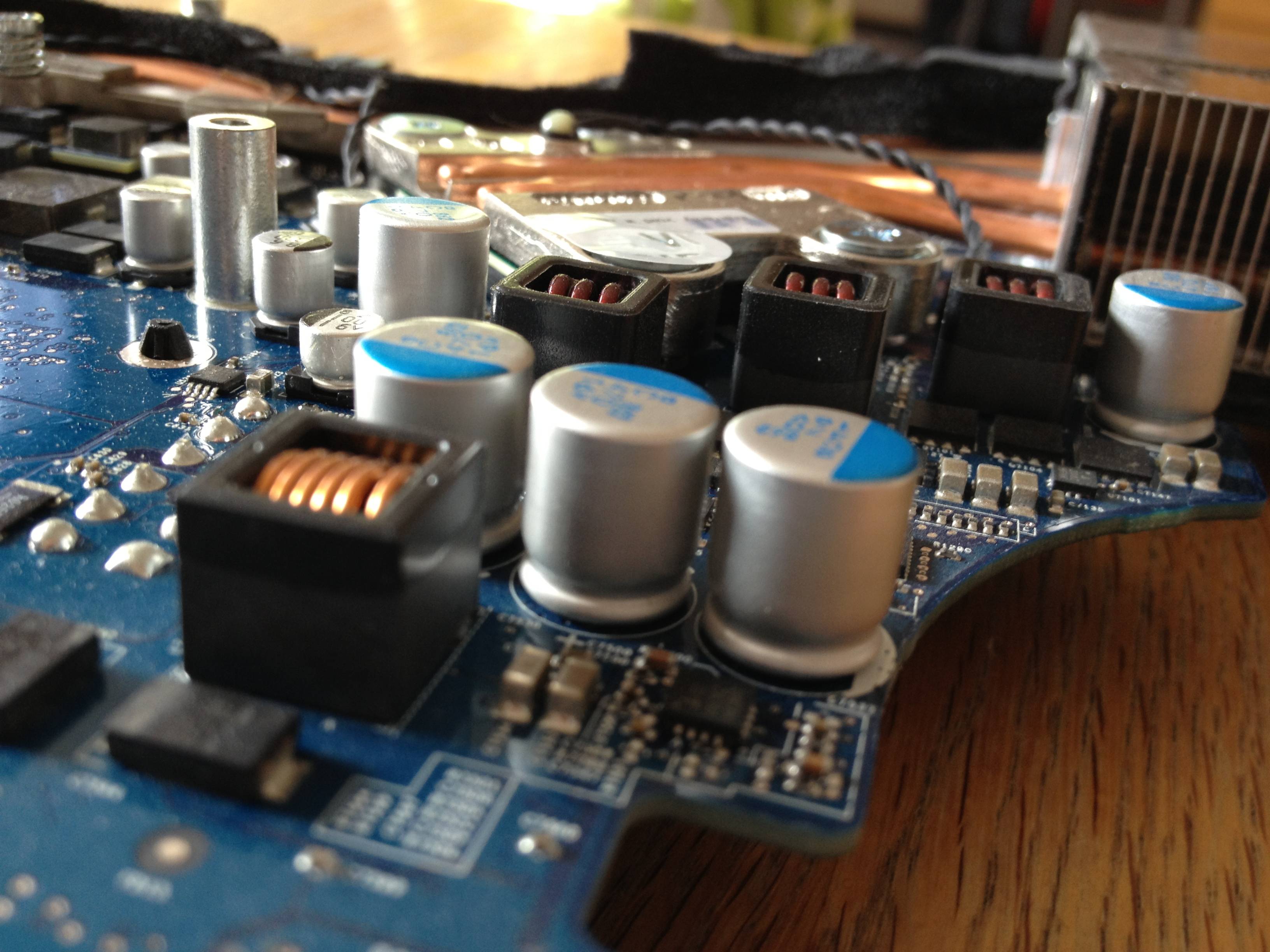

Comment