Re: Laptop's AC adapter turns off when connected, corrosion on power-related componen
from the schematic i found PJP203, PJP301, PJP600 & PJP303 that connected to B+ line, when you connect AC adapter to mainboard the power from adapter is not flowing to mainboard, because you've removed PQ701 & PQ707, thats why the LED on AC adapter doesn't turn off
from the schematic i found PJP203, PJP301, PJP600 & PJP303 that connected to B+ line, when you connect AC adapter to mainboard the power from adapter is not flowing to mainboard, because you've removed PQ701 & PQ707, thats why the LED on AC adapter doesn't turn off
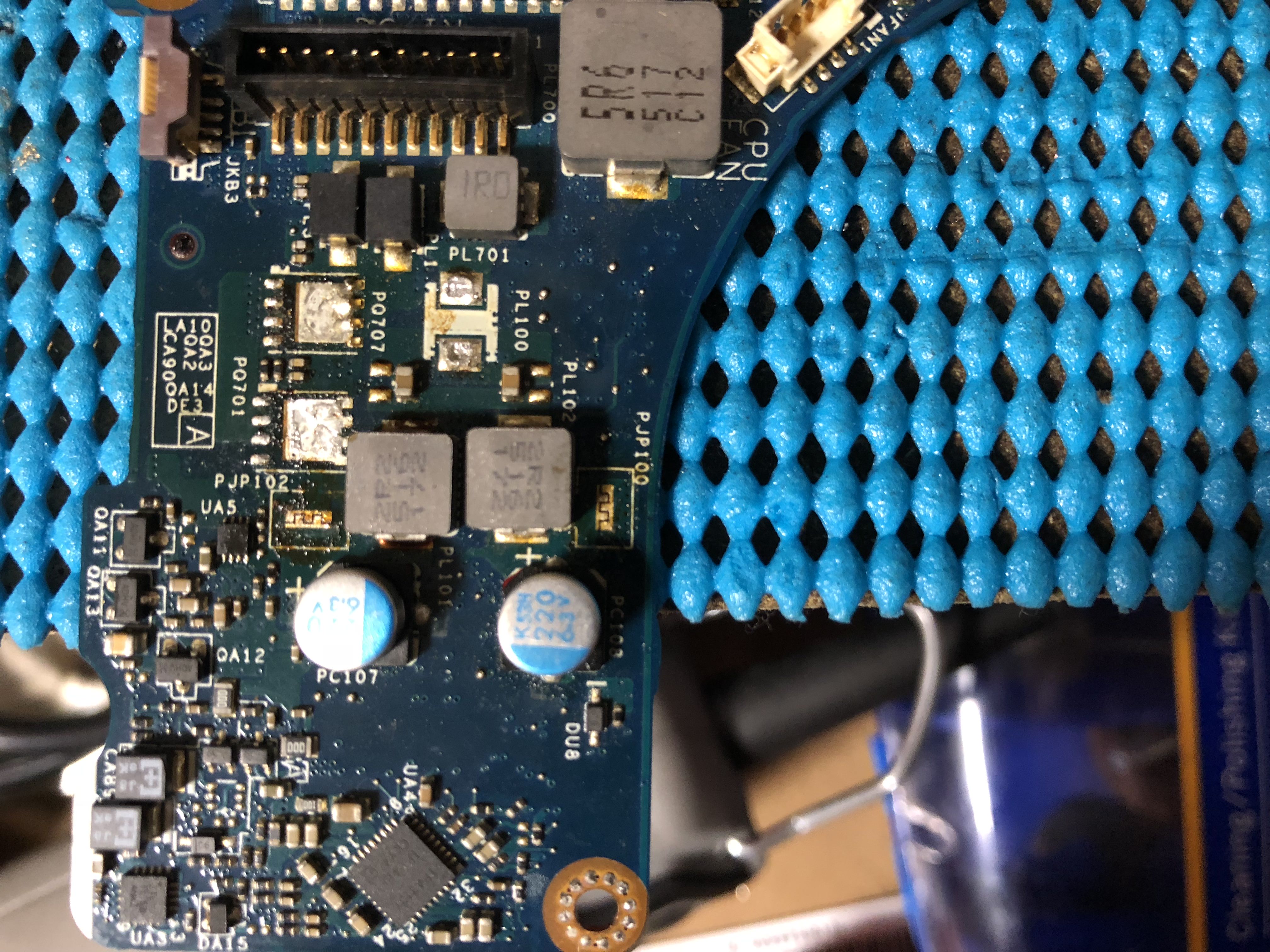


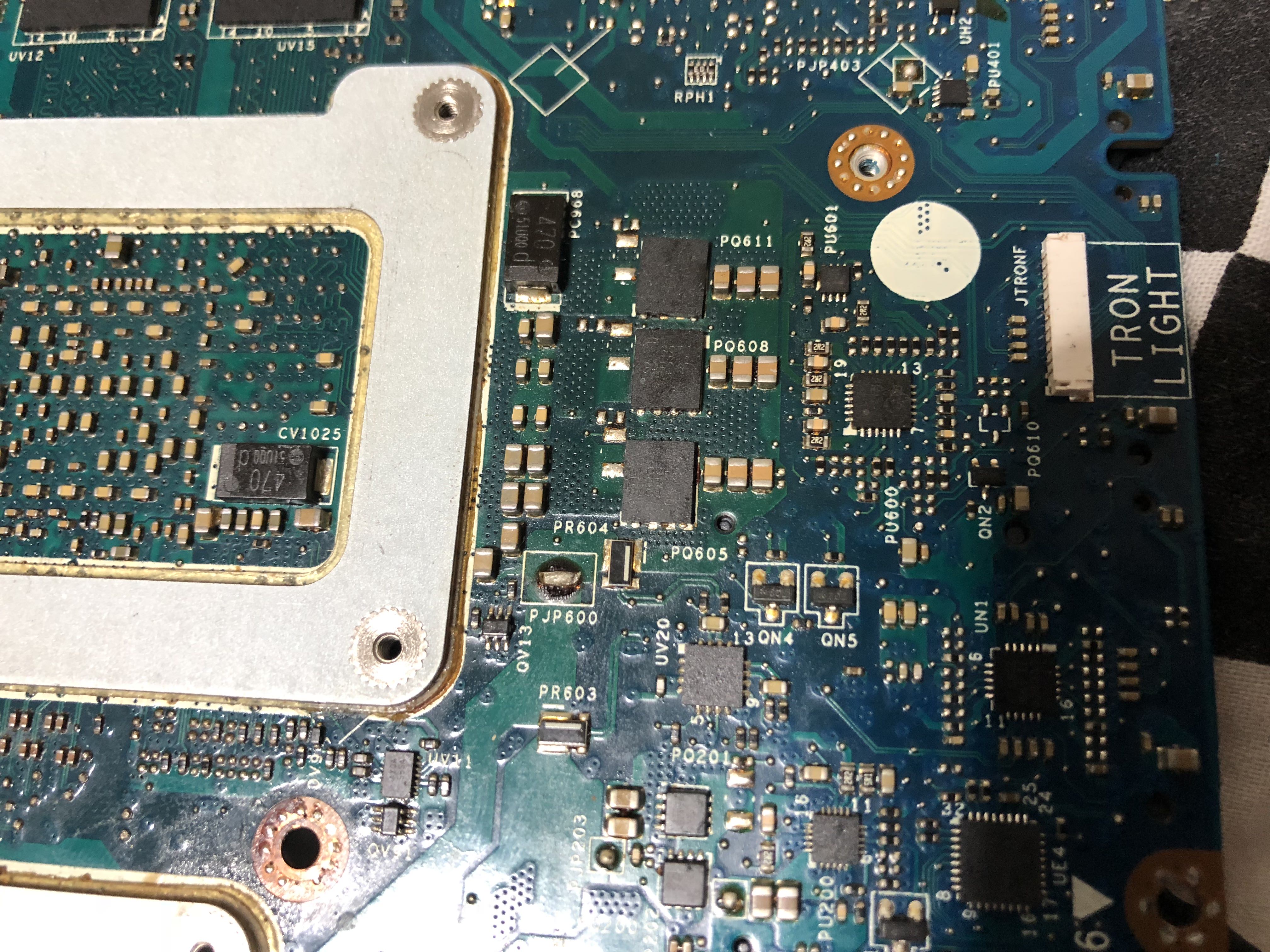



 If it helps, PL601, PL602 & PL603 are all beeping with "1" when I check continuity to ground.
If it helps, PL601, PL602 & PL603 are all beeping with "1" when I check continuity to ground.
Comment