Hi,
I have a Samsung LA32R71B 32" LCD TV, it works great, however, sometimes, the image is getting distorted as seen in the photo below. However, I can easily fix it by gently tapping on the right lower side of the back of the TV.
From what I can see from photos and videos, that's where the power supply on this TV is.
Can anyone point me out in the right direction to fix this issue?
The fact that it is intermittent and that can be fixed by a tap at the back gives me hope that it's not a serious issue and that the TV can be saved and fixed.
Thanks!
The issue when it manifests:
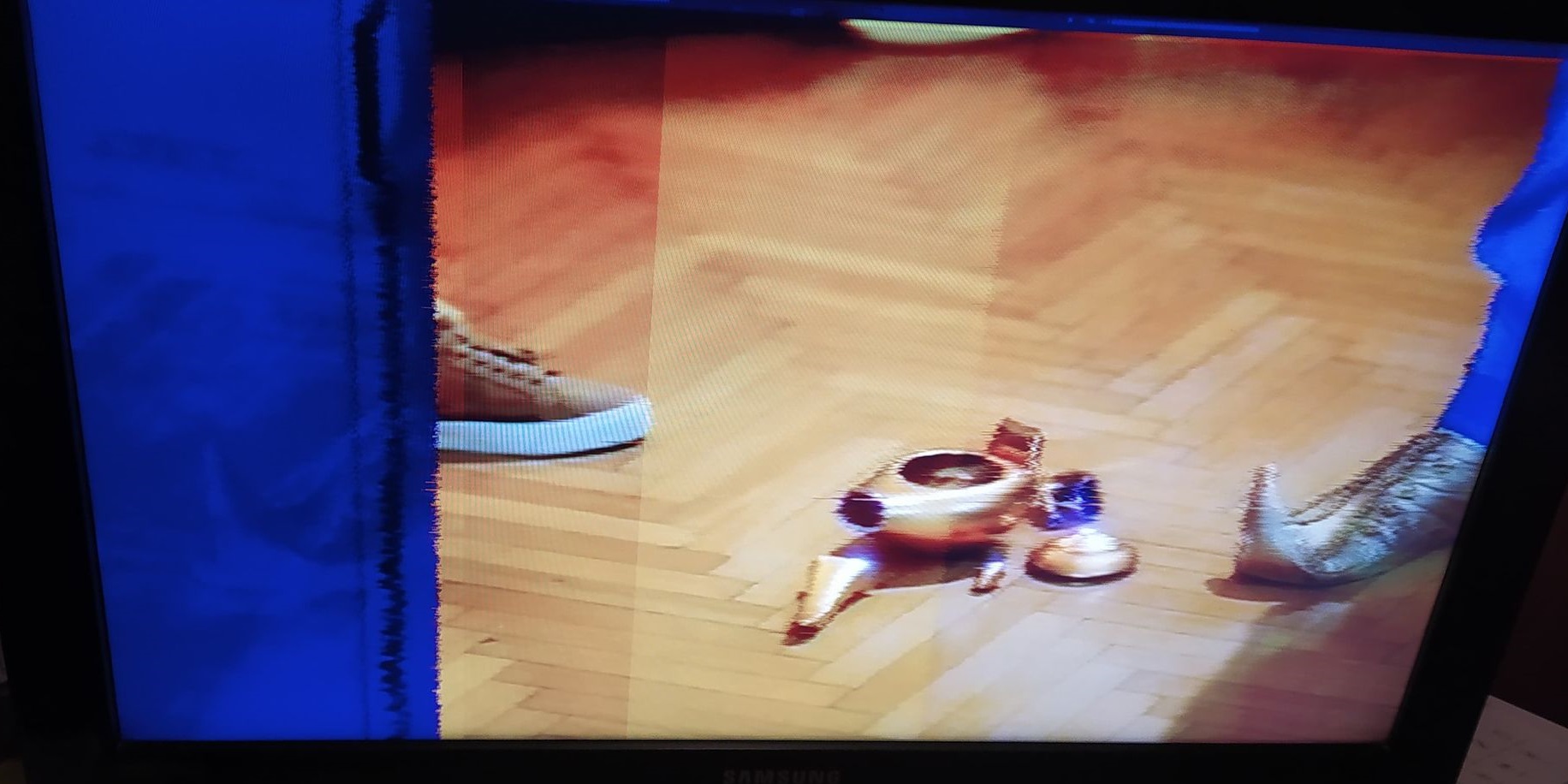
The label with the model of the TV:

I have a Samsung LA32R71B 32" LCD TV, it works great, however, sometimes, the image is getting distorted as seen in the photo below. However, I can easily fix it by gently tapping on the right lower side of the back of the TV.
From what I can see from photos and videos, that's where the power supply on this TV is.
Can anyone point me out in the right direction to fix this issue?
The fact that it is intermittent and that can be fixed by a tap at the back gives me hope that it's not a serious issue and that the TV can be saved and fixed.
Thanks!
The issue when it manifests:
The label with the model of the TV:
Comment