Hi all,
Nice forum i found on google. Glad to join here.
I have a problem with my Benq FP71G+ Q7T4, batch date May 2006.
When i power it up, it's only lite up for 2 second, then off.
When i plugged it into working computer, the picture only appear 2 seconds also.
I have different board that already discussed here.
- power led indicator : OFF.
what could be the problem?
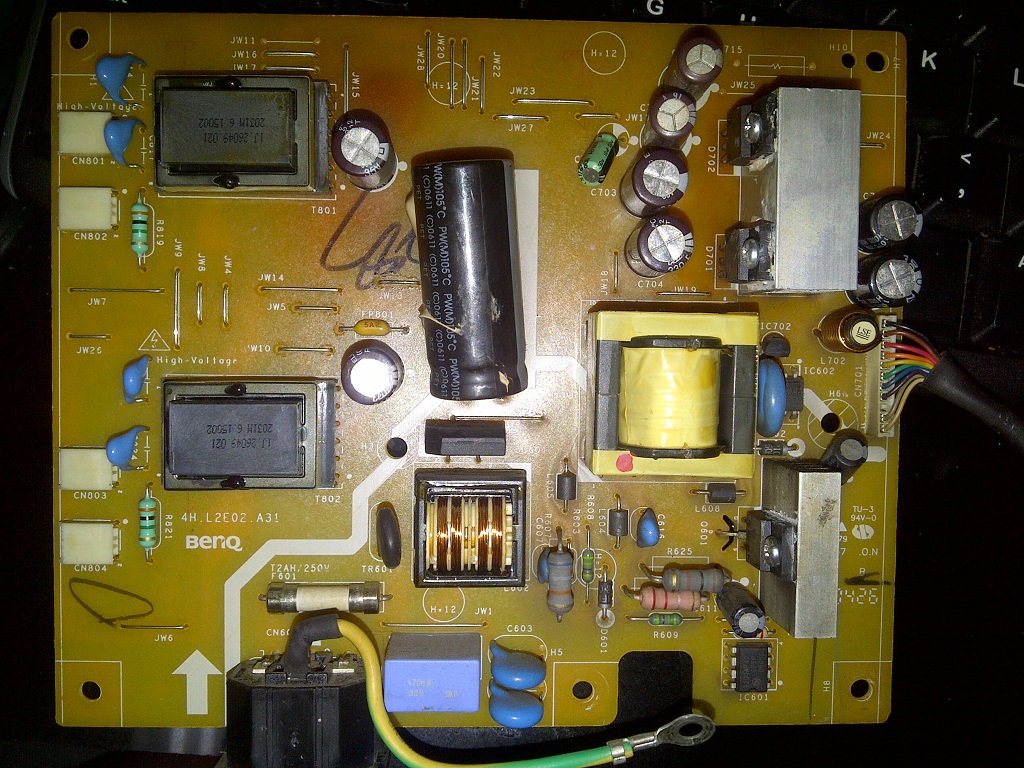
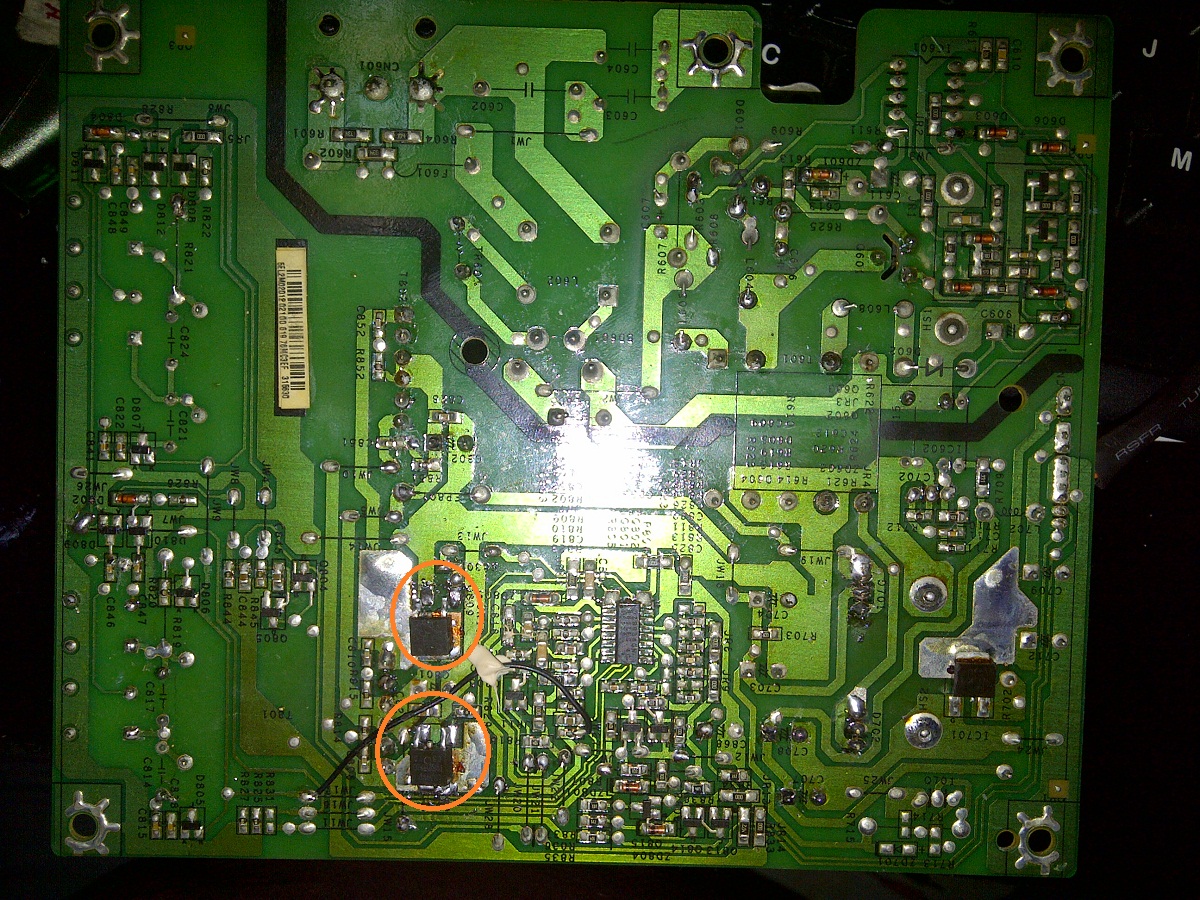
the circled components are LR3410
Best Regards,
Dee
Nice forum i found on google. Glad to join here.
I have a problem with my Benq FP71G+ Q7T4, batch date May 2006.
When i power it up, it's only lite up for 2 second, then off.
When i plugged it into working computer, the picture only appear 2 seconds also.
I have different board that already discussed here.
- power led indicator : OFF.
what could be the problem?
the circled components are LR3410
Best Regards,
Dee
 CAPs POOF
CAPs POOF
Comment